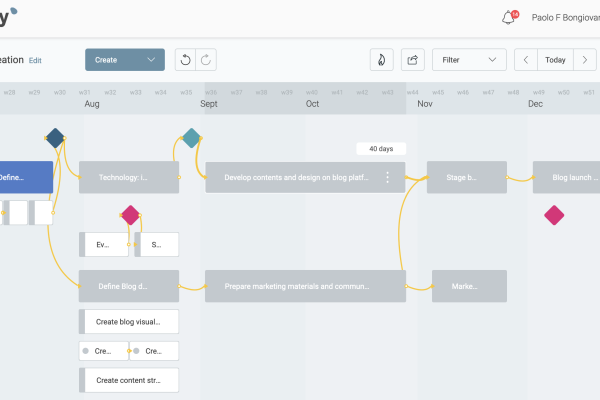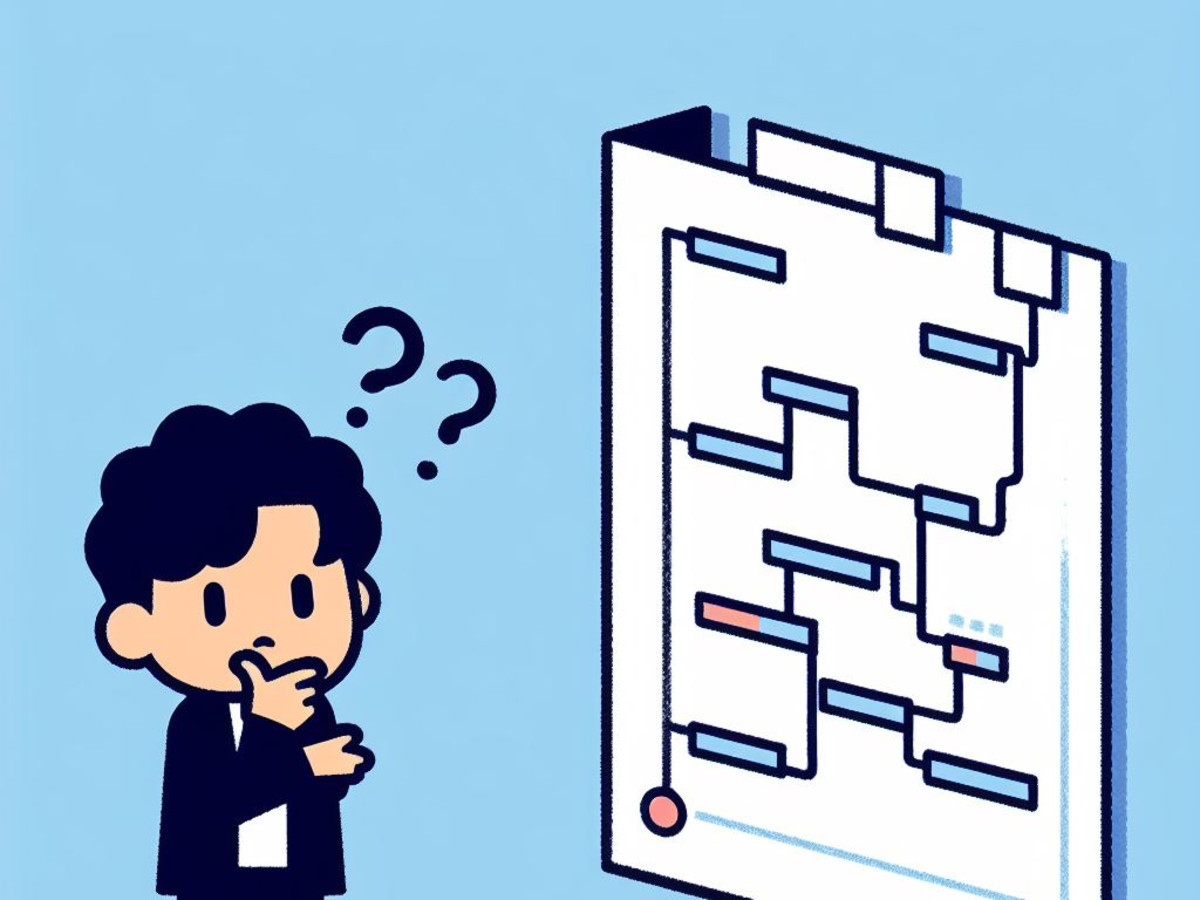
Gantt chart alternatives by reason for change and attributes to keep
Paolo Bongiovanni14 Nov 23
The gist
What is pushing you away from Gantt charts, and which of their features do you want to keep? Here is a list of alternatives based on your answers.
| Alternative Name | Alternative because... | Project management style | Project schedule | Project work structure | Project monitoring | Project scope | Task management |
|---|---|---|---|---|---|---|---|
| Filter the Gantt chart | Simpler than Gantt chart | Waterfall | ✅ | ✅ | ✅ | ❌ | ❌ |
| Project Timeline | Simpler than Gantt chart | Hybrid | ✅ | ✅ | ✅ | ❌ | ❌ |
| Project Network diagram | Work structure without dates | Waterfall | ❌ | ✅ | ❌ | ❌ | ❌ |
| Project Checklist | Simple project tracking | Any | ❌ | ✅ | ✅ | ❌ | ❌ |
| Project status spreadsheet | Simple project tracking | Any | ❌ | ✅ | ✅ | ❌ | ❌ |
| Project dashboard | Simple project tracking | Any | ❌ | ✅ | ✅ | ❌ | ❌ |
| Product roadmap | Product scope management | Agile | ✅ & ❌ | ❌ | ❌ | ✅ | ❌ |
| Kanban board | Visual task management | Agile | ❌ | ❌ | ❌ | ✅ & ❌ | ✅ |
| Task list | Task management | any | ❌ | ❌ | ❌ | ❌ | ✅ |
The further you go down the list of solutions, the further the logical distance is between a Gantt chart and its alternative.
Table of contents
In this article, we explore alternatives to Gantt charts, depending on what is pushing you away from them and what aspects of a project you want to represent.
Let's start with a recap of what a Gantt chart is.
A Gantt chart represents graphically the work needed to achieve the objectives of a project against time. The work is broken down into a work breakdown structure, to create realistic time and resource estimates. You are also able to display dependencies between chunks of work, and you can highlight important points in the project with milestones.
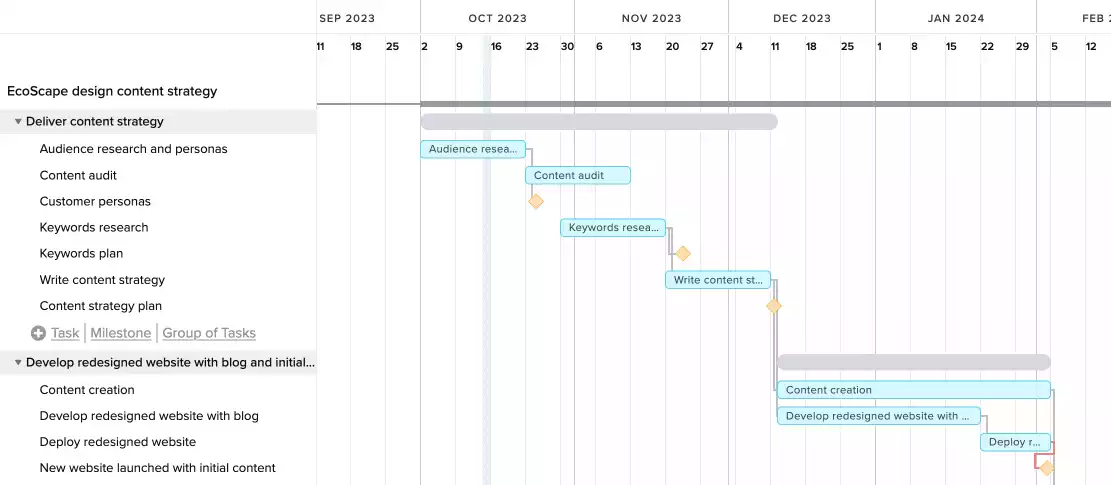
Alternatives to Gantt charts that are similar but simpler
You still want to represent the work needed to achieve the objectives of a project over time, but Gantt charts are too complicated or not attractive enough. What are the alternatives?
Filter the Gantt chart
Let's explore the lazy option first. Like in any customer support call anyone ever had, we start from the obvious because the obvious is easy to overlook.
If you look at the example Gantt chart in the introduction, it is possible to make it much more compact and presentable with the Gantt chart tool we used, TeamGantt:
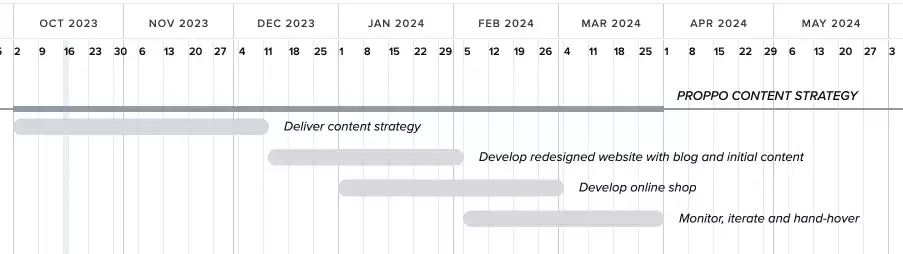
Depending on what tool you use, the filtering options will vary, but most tools should allow you to produce a high-level view of your project.
If this is still not pretty enough, we have a second option.
Project timeline
A project timeline looks similar to a Gantt chart, it's just simpler, less busy and more compact.

The project timeline shown here is created using our tool Mindiply Timeline.
A project timeline usually only represents the high-level project plan and is suitable to be presented to customers and stakeholders. It provides, at a glance, the answer to the question: "What deliverables am I getting and when?".
We have an entire article that compares project timeline tools, if a simpler representation of a project plan is what you are looking for.
When is a project timeline appropriate?
- You want to visualise the main work phases and milestones of a project against time.
- You want some ability to break the work down, but not too deeply.
- You want to show the project schedule using less vertical space than with a Gantt chart.
- You want to create a project schedule more quickly than building an entire Gantt chart.
When is a project timeline not appropriate?
- If you are not interested in representing the project schedule.
- If you don't want a visual representation of the project - say that you and/or your stakeholder prefer tabular data.
- If you want to represent complex work breakdown structures - more than 3 levels of hierarchy.
- If you are interested in other aspects of the project, like risks, budgets, scope or task management.
Alternatives to Gantt charts for project work planning
Project network diagram (sequence diagram)
A project network diagram, sometimes called a sequence diagram, is a useful thinking tool to analyze the work structure of your project. It allows you to show how certain work depends on the outputs of previous chunks of work.
It is different from a Gantt chart in two main ways:
- It does not anchor the diagram to specific dates, even if the horizontal axis still represents time.
- It does not structure the chunks of work hierarchically. It uses the deepest parts of the work breakdown structure, those chunks of work that are not broken down further in parts.
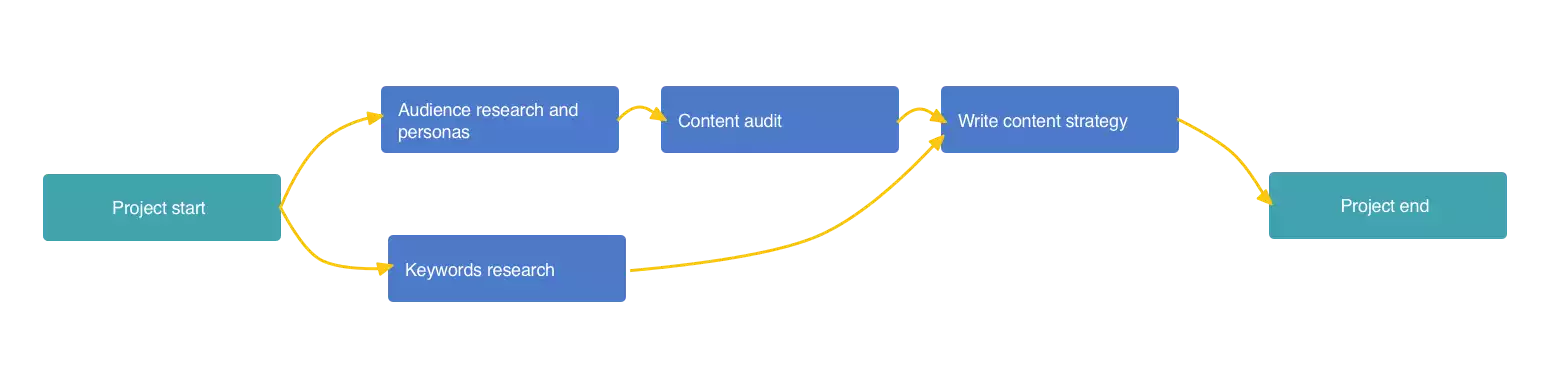
As you can see in the example above, the diagram allows you to see what chunks of work need to happen in a sequence, and which kinds of work can happen in parallel. This is a simpler version of the diagrams you create with the program evaluation and review technique, which is used to determine the critical path of a project.
When is a project network diagram appropriate?
- You are not a domain expert in the work involved in delivering the project's objectives and need to understand the logical structure of the workstreams.
- You want the whole project team to understand and agree on the core streams of work and how they can happen in sequence or parallel.
- You want to think of the dependencies in a project in isolation, before adding dates and estimating durations.
When is a project diagram not appropriate?
- You want to estimate the overall work schedule. The project network diagram is a good initial analysis, but you will use it as a starting point and further develop it as a Gantt chart, project timeline or using the full program evaluation and review technique.
- You want to show the high-level project plan, including the main deliverables, to your customers or stakeholders.
- You want to represent any other aspect of the project, like scope, resources or budgets.
Alternatives to Gantt charts for project monitoring
Project checklist and milestones timeline
A lot of thinking, techniques and meetings have been devoted to determining the health of a project during its lifetime. The project checklist is a blunt approach to monitoring progress, and its simplicity is its strength.
At the beginning of a project you ask yourself: "What are the key deliverables and milestones we need to hit, for the project to be healthy? Let's jot them down".

If you use something like the project checklist Google Sheet of this article, you are also able to visualize the checklist on a timeline view. This simpler calendar view may be what your customers want to see at the beginning of a project. It tells them when they can expect the goods without any further information they don't particularly care about.
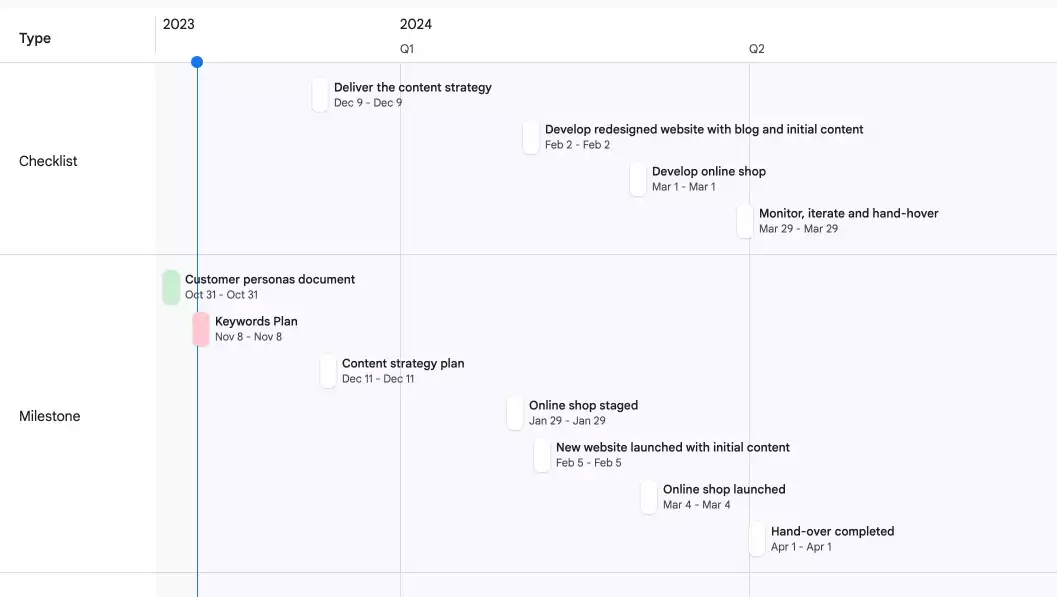
When the day comes that a deliverable should be delivered and it is not ready, it's obvious that something is wrong. If it's a question of a couple of days it may not be that bad, but if it's longer than that, you need to take action and communicate with the project team, stakeholders and customers.
During your weekly project meetings, you can regularly ask: "How much confidence do you have that we will deliver the next milestone by the scheduled date?". If the deliverables are frequent enough, you should have enough time to adopt corrective actions when one or more of them start slipping and you hit troubled waters.
The big advantage of this approach is that it is quick, cheap and fairly effective for structurally simple projects.
For more complex projects the milestones timeline is still useful. It reminds the project team of what is important for the customer. Every team member can regularly reflect on how their current work relates to the deliverables of the project. They may even realise that their current work may not be that related to any of the deliverables, and ask you and the rest of the team "Do we really need to do this task?".
When is a project checklist appropriate?
- Your project structure is simple and you can create meaningful, regular checkpoints on the journey to project delivery.
- You can get candid feedback to the regular question "How confident are we that we are going to hit the next milestone date?".
- When you don't want to or you cannot use more sophisticated project monitoring tools, the spreadsheet is always there for you.
When is a project checklist not appropriate?
- Your project has only a few distant meaningful checkpoints, yet you need a better idea of the overall progress.
- You want to think about and represent dependencies between work streams.
- You need to represent other aspects of your project, like risks, scope, resources or budgets.
Project status spreadsheet
The project status spreadsheet can be seen as an extension to the project checklist. It covers additional aspects of a project, like the overall status of the project or a red-amber-green summary of the schedule, budget, and risks.
During the user research we conducted for our project timeline tool Mindiply Timeline, we discovered that many of the project managers we interviewed use spreadsheets in preparation for their weekly project status meetings, to collate data from the multiple software systems they used.
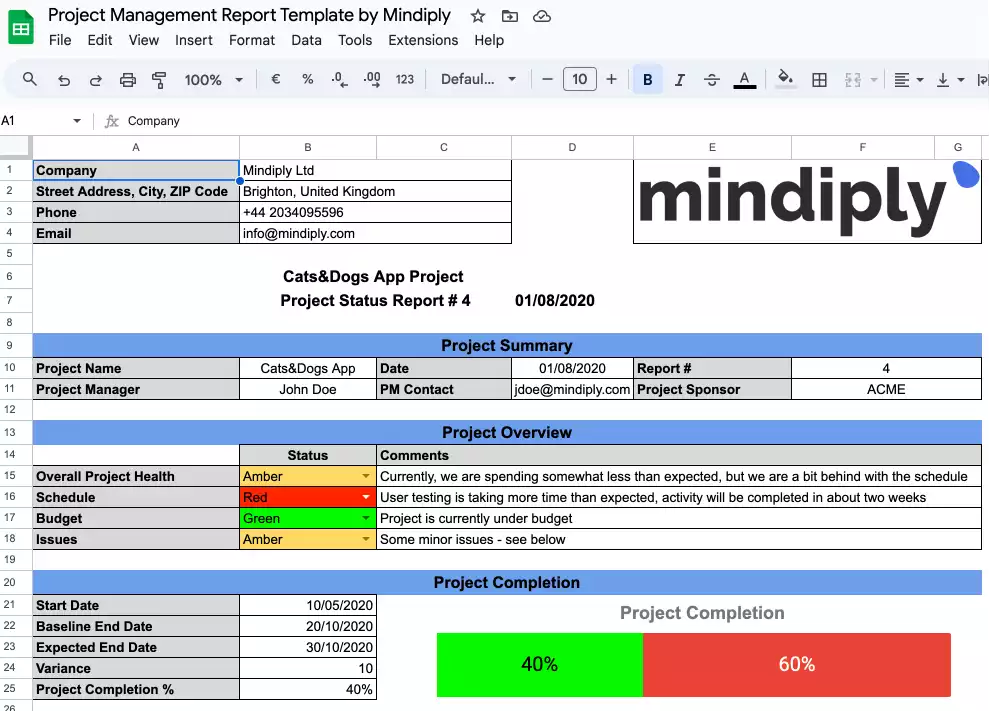
In some cases, using the spreadsheet for project tracking may be enough for your purposes when used as an alternative to Gantt charts.
As an advantage over Gantt charts, it covers more aspects of a project more compactly. The red-amber-green table in the Project Overview section, in particular, is a compact way to indicate if and where there are obstacles to the project execution.
We have an entire article about project status report templates, if you want to read more in detail about them.
When is a project status spreadsheet appropriate?
- If you have to regularly communicate the project status to stakeholders and customers, chances are you already have or will soon need one, no matter what other charts and tools you use to manage your project.
- For simpler projects, provided you keep named historical versions of the report – to study how the project is evolving during its lifetime – the project status spreadsheet will probably be sufficient to keep a pulse on progress.
When is a project status spreadsheet not appropriate?
- You want to represent visually the project timeline.
- You want to capture and think about the work structure of a project.
- You want to manage other aspects of a project, like resources or project scope.
Project dashboard
A project dashboard summarises various aspects of your project, especially its status and progress. Most project management tools do include a dashboard. Our own Mindiply Timeline offers you two flavours. On the homepage, you can see core information about each project at a glance.

Within the project screen, there is a panel that includes high-level and detail-level sets of statistics.
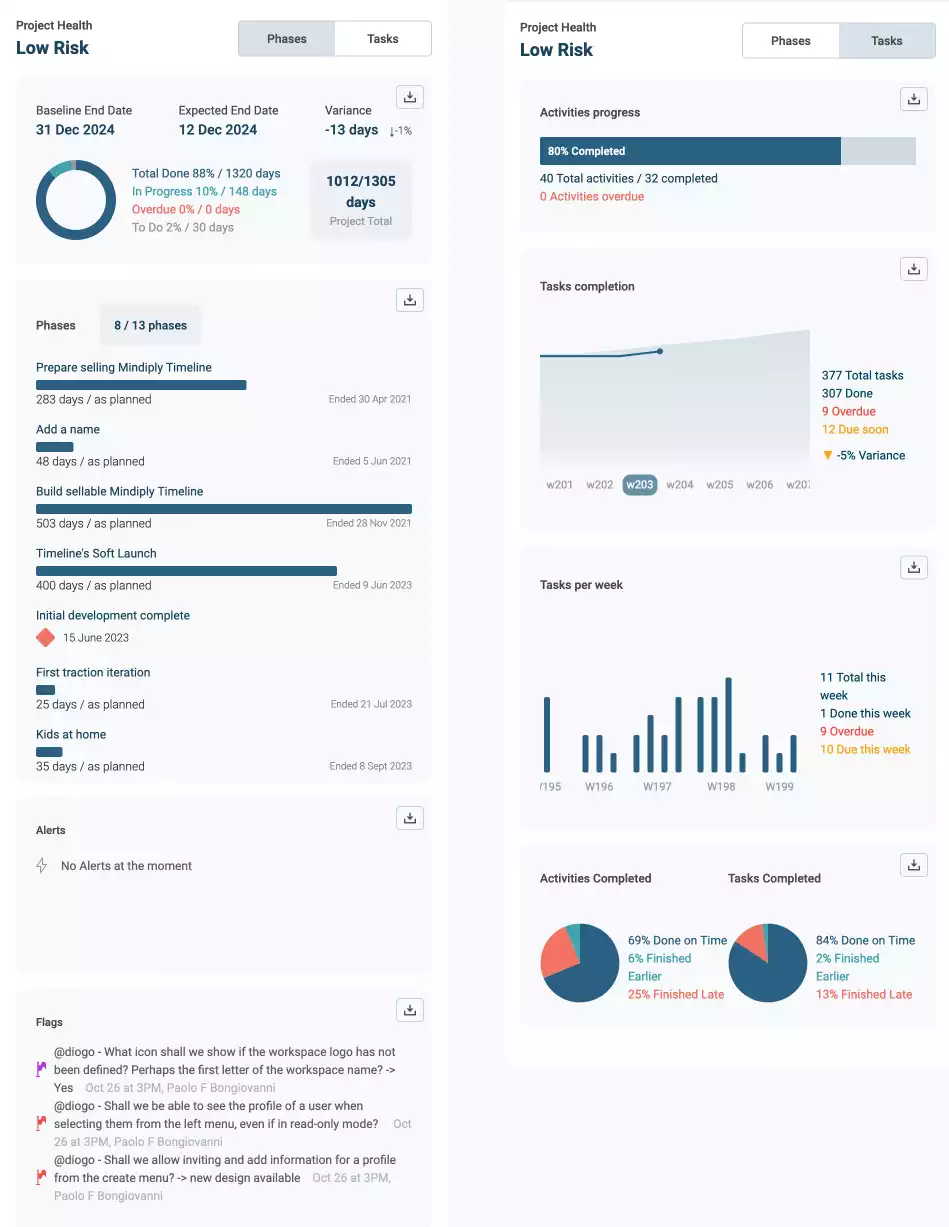
The advantage of a dashboard is that it summarizes, often graphically, how things are going with the project. It usually is where you go to collect the data you need for the project's weekly status report.
The main issue with a project dashboard, as an alternative to Gantt, is that you need the data and a tool to produce it. If you use a project management tool, it should offer you some form of dashboard. If it does not, let your vendor know that it is an expected functionality.
Building one yourself is not impossible, especially if you are deft with spreadsheets. Be aware that creating and then maintaining the spreadsheet will be a chore that will become increasingly more complicated during the project's lifetime.
When is a project dashboard appropriate?
- If you have access to one, it allows you to quickly gauge the project status and progress.
- If you are using a project management tool, look for its reporting options. It should include information similar to the ones shown above.
- The project dashboard is an essential place to collect data for the weekly project status report.
When is a project dashboard not appropriate?
- If you don't use a project management software tool, you would have to build one by hand.
- Your project is not too long or too complex. A dashboard may have nice graphs, but not much additional value in this case.
- You want to manage other aspects of a project, like schedule, resources or project scope.
Alternatives to Gantt charts for project scope management
Product roadmap
The world of software development is where the Agile movement started. Away with calendars! Away with deadlines! Away with documentation!
Customers still wanted to know, though, at least vaguely, when, they could expect software tools to have new capabilities and which ones.
That's when product roadmaps entered the scene. They show, at a very high level, when new features and capabilities can be expected - all subject to very sudden change, of course.
If you feel we are being overly ironic, it's because we committed those blunders ourselves. And kept committing them.
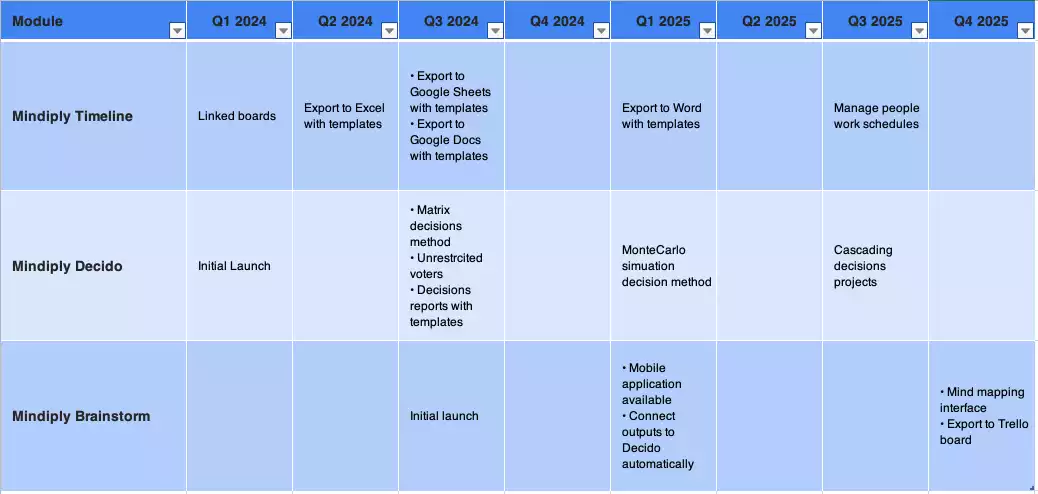
In the world of software development, there are several software tools you can use, like Aha or RoadMunk. If you are not looking for additional expenses, or you are happy with something less sophisticated, you could start from the example product roadmap in Excel we used for this article.
When is a product roadmap appropriate?
- You want to visualise very concisely what new features/products/services your customers can expect in the coming months or years.
- You want to think about what work to prioritise, if you are developing new products or services among a portfolio of offerings.
- Your customers ask you for your product vision, and you need to create one at the drop of a hat. No, that never ever happened to us.
When is a product roadmap not appropriate?
- A product roadmap is not made to represent the full scope of a project. It can help with an initial breakdown and guide the prioritisation process.
- To show how the work within a project is broken down or to provide detailed forecasts.
- If you want to represent complex work breakdown structures.
- If you are interested in other aspects of the project, like risks, budgets, team, or tasks to be done.
Alternatives to Gantt charts for task management
One thing we noticed, while doing competitor analysis, is that the lines between tasks and projects seem to be quite blurred. In our mind, the two concepts are quite distinct, at least logically. Projects are for looking ahead to the medium term, from now till the end of the project.
Tasks instead belong to the short-term, and if you practice any kind of agile methodology, they are time-boxed.
Having said that, tools like Monday.com, ClickUp or Asana, do offer the ability to build projects out of tasks. Given their popularity, our unease is not shared by others!
We do offer two main views of tasks as an alternative to Gantt charts.
Kanban board
This methodology was born in the world of designers and expanded to many other fields. Tasks are represented as cards and are organised in columns. The columns represent the current progress of tasks, from pure ideas to completed tasks.
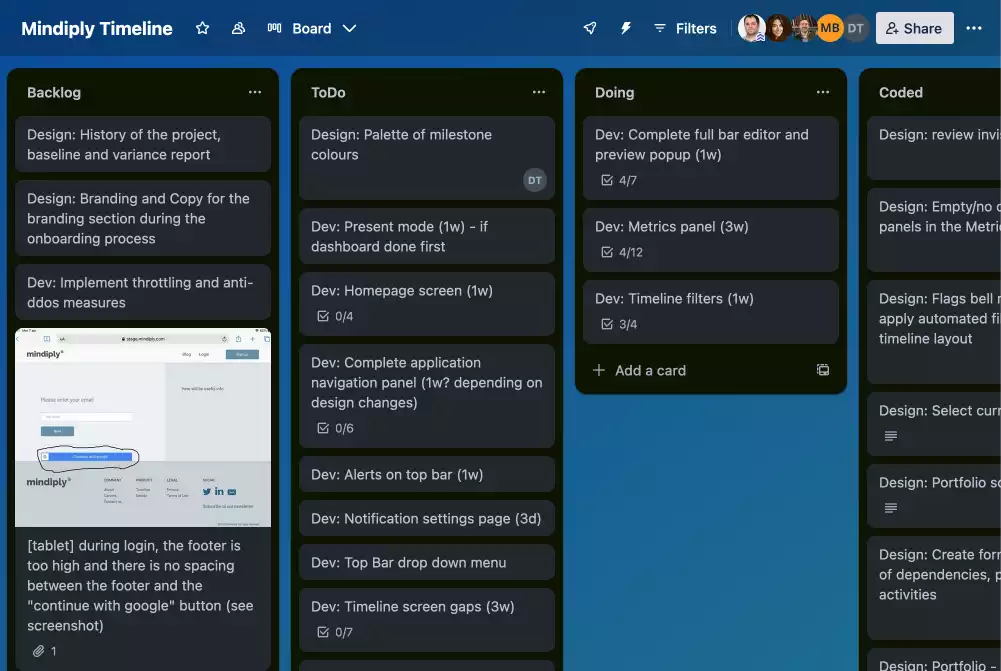
Each card contains additional information about the task, and various tools will offer you plenty of additional capabilities, like attaching documents, images or integrations with external tools.
Most tools that deal with task management nowadays will offer a Kanban view. What differentiates them is whether the Kanban board was their original focus, like Trello, or not, like Asana.
You can also go for the DIY option of managing a Kanban board in a spreadsheet.
When is a Kanban Board appropriate?
- You want to keep track of a bounded number of tasks, ideally in a time-boxed time frame.
- The current status of a task is a primary concern and you like to have a visual representation of it.
- Members of your team are familiar with this type of board. Most designers and software developers are.
When is a Kanban board not appropriate?
- Managing anything else but tasks in a project. Did we mention we think task management and project management are distinct?
Task list
Who doesn't love a ToDo list and the pleasure of ticking something off? We do it ourselves, and for our personal ToDos we are currently using Todoist.

There are a lot of task list tools out there, Asana being one of the more popular ones.
The great thing with task lists is that you can start with many tools: a spreadsheet, a Word Document, an Evernote note, or you can choose from a plethora of task management tools out there. We won't explore which Task list product is the best out there, but there are plenty. You can explore a few of the options at Forbes.
When we look at task management software, we always look at if and how they manage the ever-growing list of tasks. Some people get so desperate after a few months with a task list tool, looking at the thousands of pending tasks, that they decide to start all over again with another tool, just to have a clean, manageable, limited list (we first heard of this in one of the most riveting user research interviews we had in the past).
When is a task list appropriate?
- Have a limited and time-boxed list of tasks, especially if it's just for you.
- You like simplicity. Lists are one of the simplest ways of organising things.
When is a task lisk not appropriate?
- When you want to manage anything else other than tasks in a project.
What about other aspects of a project?
We have not explored other areas of project management like risk management, resource management or budgeting, as they are not areas of a project that Gantt charts represent.
If you need to have all aspects of a project saved in one place, a full-on project management solution is what you are looking for. You can start exploring your options with the digital project manager's list of project management software.
If you are more interested in resource management tools, if you need to allocate your workforce to projects, you can look at the list of resource management software on the same website.
In terms of project budgets, project management solutions sometimes offer it, but more often than not a spreadsheet is what you will find yourself using.