
How do I make a really effective Project Status Report
Francesco Marcatto13 Nov 20
You find yourself immersed in a project, solving problems, fighting with deadlines, it’s a day like many others in the life of a Project Manager. It’s all good, but then, a new email from your client, and it reads, “URGENT!”.
“What’s going on?!?” you think as cold sweat runs down your back. Words like “Concerned” and “Finding another PM” make it into the email. But why? You’ve been killing it! The client should be happy!
And then it hits you like a ton of bricks: “I forgot to send the Status Report!”
It all makes sense now. Of course, the client was going insane, they don’t know what’s happening with their money. When people have large amounts at play, they love (and demand!) periodic updates to ensure that everything is going all right.
Many new project managers may slack on this part of the job. There are so many elements you’re already managing that a status report might feel like a time-sucking activity. However, the status report exists also to calm your clients and to allow you to do your job better.
Thus, knowing how to create a great status report is another critical component to being a good project manager. In this article, we’ll dive in deeper on how to make a great status report that will please your clients.
The Purpose of the Status Report
Apart from having clients or bosses relax, the Status Report’s official purpose serves as a sort of “health report” of the project. For example, it will raise red flags if some of the goals weren’t met, which would then require changes to the ideal flow of the project.
Thus, it’s important to understand what you need to put in a Status Report. While these may be varied based on the type of project you are working on, we have included a generalized version that should be applicable to most projects.
Important information first
For every status report, you’ll always want to include the most relevant information first. This can include a number of things like, Project Name, Report number with date (Project X – 07/08/2020), Who the Report is directed to, Project Manager name.
This initial page is meant to get everyone on board and knowing who is responsible for what.
Vision Statement
While this isn’t used in all status reports – especially weekly ones, it can be a great addition to summarize the “reason why we’re doing this” to all who read it. In essence, you’ll have a sentence or two spelling out the scope of the project. This helps to establish group purpose and focus all efforts towards what’s really important.
Quick Health Scan
Here, using visuals typically works best. Big charts with easy to read phrases to put things into perspective work. In fact, you could place these graphs before the Key performance Metrics (see next section), which tend to be a bit more detailed in reporting.
In this section, you can also insert the “How much of the project has been completed” metric. This can act as a motivational factor to the reader who sees the percentages move every week.
Key Performance Metrics (Health Status)
Here you’ll want to show how the key performance indicators are doing. This section is a bit more detailed than the previous one. It’s also useful to write a short brief on the results. You don’t need to write a book, you simply need to point out some of the most important data to ensure that the reader knows what they are reading.
Completed Vs Expected Tasks Vs Pending
What are the pending tasks and what are their priorities? What about the ones you have completed? These elements show the reader that the project is moving along. They also typically remember a few of these to relay the information to other people within the organization.
“Yes, the project is underway…they have done X, Y, and Z but are still missing Q, R, and S”. You see how this section can be very important.
Thus, making a list of what is pending, which ones have been completed and which ones should have been completed in this time frame, all provide important data points to your clients.
Contact Information
Finally, after you have delivered the data in a concise manner, you can include all the relevant contact information. This is meant as a sign that you are open for communication, despite the fact that they may already know very well how to find you.
Use Software
Ok, how do I create this report? There’s plenty of online tools out there for project management, and you can use them for creating effective reports including analytics, performance metrics and so forth. If you have digital tools at your disposal, why not use them?
If your favourite project management software doesn’t have some sort of reporting system integrated, you can still use screenshots from the dashboard and flesh out your own with relevant data points. Does it sound too complicated? We know your pain, this is why we have developed Mindiply Timeline, the online project management tool with a powerful & easy automatic report creation feature. Just select the metrics you want to include and yes, your effective report is done, so you can go back to do all the hard work for running your project smoothly. But first, don’t forget to send your status report to your client!
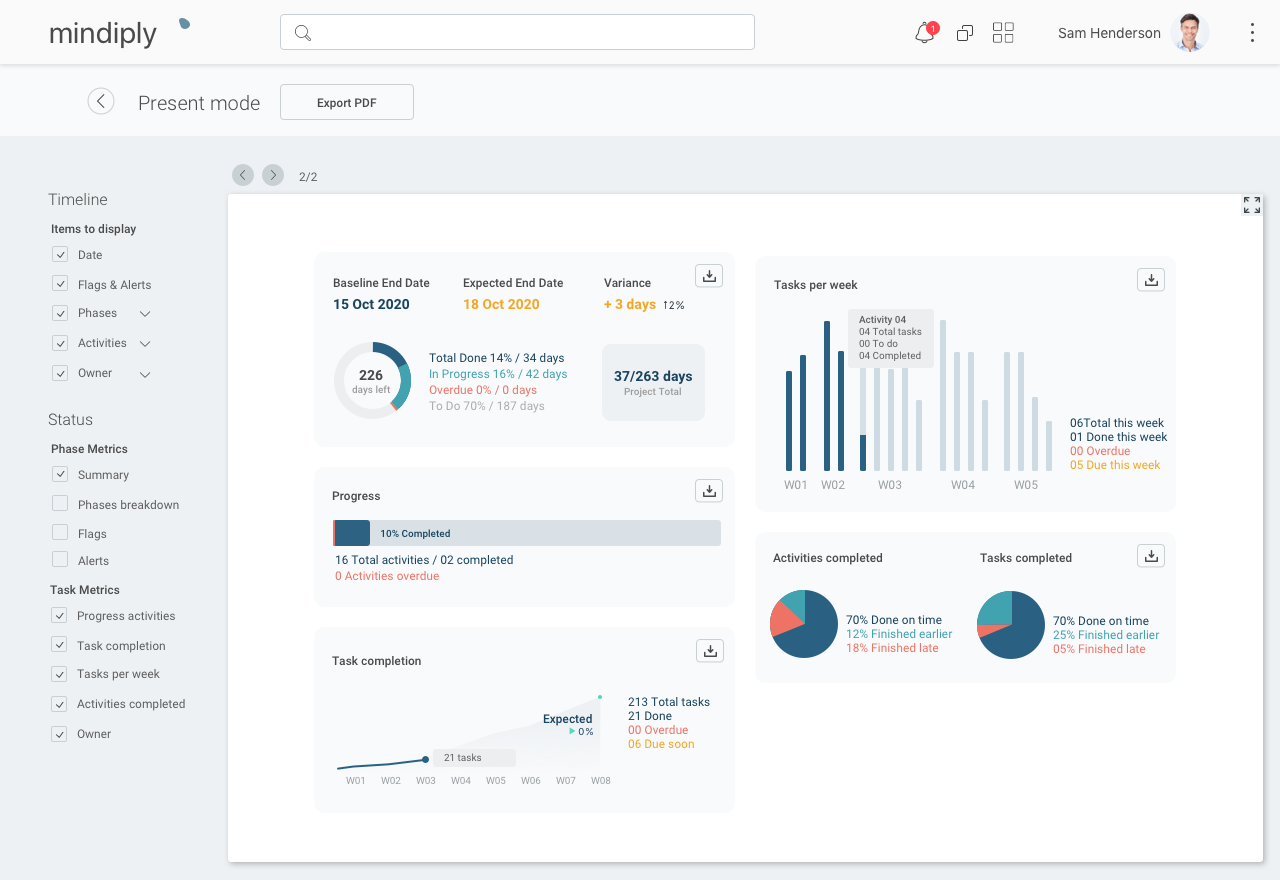
If you're not sure that Mindiply Timeline may be right for you, we also compared six different project timeline software tools, so you can find the one that works for you.
Cover picture by Freepik







