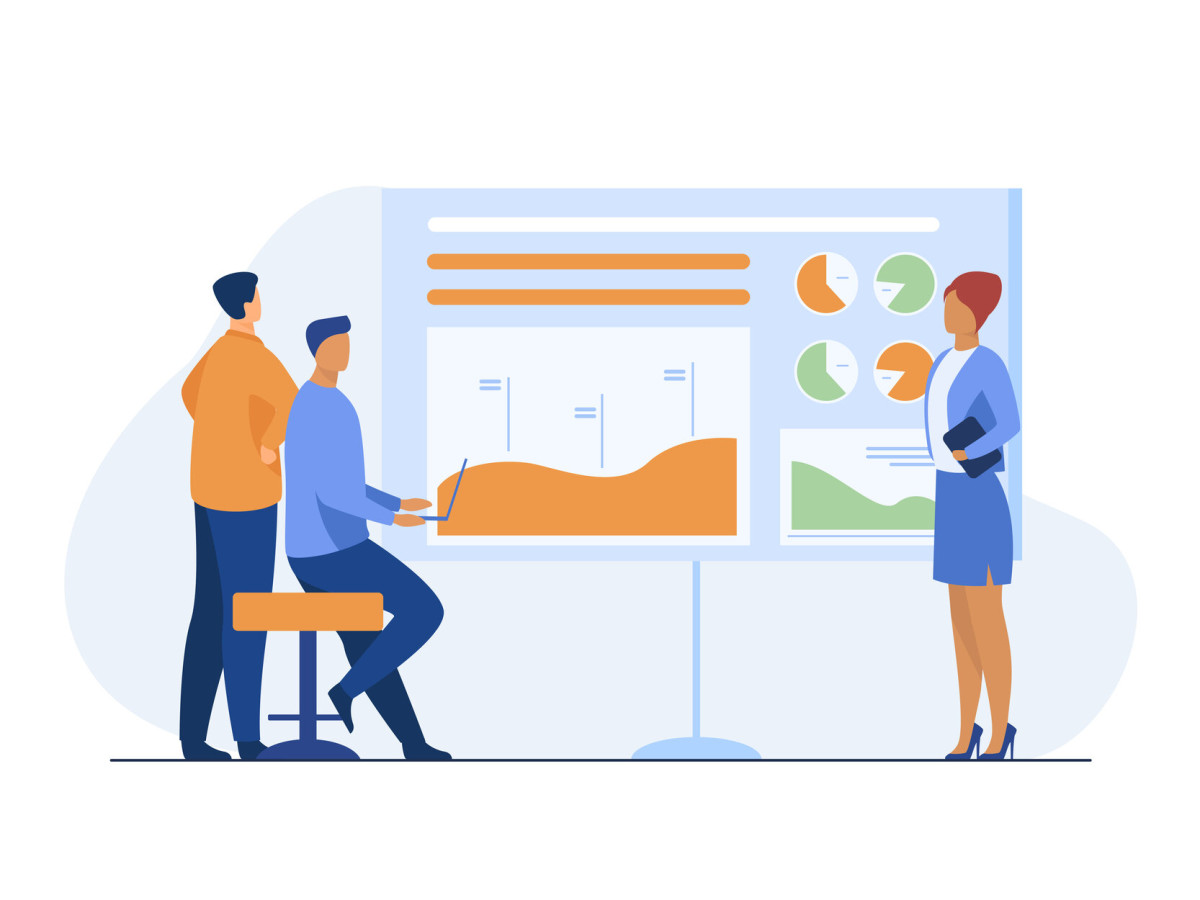
How to Engage Clients and Stakeholders in Project Management
Francesco Marcatto5 Nov 20
Effective communication is a critical skill in the toolbox of project managers. When it comes to dealing with your clients or stakeholders this skill becomes even more important. In this article, we’ll take a closer look at how to properly engage clients and stakeholders in project management.
Why is it so important to keep updated your clients and shareholders?
We know it, sometimes it can get tedious to continually update your clients on what’s going on. However, considering that they are the ones who hired you to manage the project, keeping the “budget gods” happy is one of your main duties.
Moreover, effective communication could also mean invoking crucial decision making in critical times. For example, they could decide to increase the resources in order to overcome an unexpected roadblock. Of course, this can happen only if you tell them of the issue and its severity.
Effective communication at the very least will simply keep everybody informed until the completion of the project, and an informed client tends to be a happier client than an uninformed one. But it’s also a key element for dealing with the many uncertainties you’ll face during the course of the project.
Reporting Best Practices
Good communication is in part a natural skill (yes, there’s much talk about soft skills nowadays) but mostly a matter of process. Here we’ll see some tips to improve the communication flow in project management.
Reporting cycles
In order to keep the information flowing, we recommend establishing reporting cycles. These are specific checkpoints where you’ll send a report to whoever is “in the know”.
It’s always best to have shorter intervals between the reports to keep historical data of the progress, therefore we recommend establishing period cycles such as weekly, bi-monthly and monthly. You can even do quarterly or annual reports on bigger projects, but these are usually more robust and information-dense than the weekly or monthly updates.
Avoid Jargon
Now that you’ve established a reporting cycle, let’s optimize the delivery of the report. Firstly, you’ll want to avoid any technical jargon. While you may know what the Critical Path Method is, your clients may not. Try to keep things as simple (but not simplistic!) as possible to avoid any confusion.
Shorter is better
While you definitely will need to include all the relevant information, you don’t need to include ALL of the information. Remember, Relevancy is King, so keep the information that is pertinent to the success of the project. For example, how many tasks were completed, the milestones you’ve reached, the problems you are facing, and so on. Keep the text to a minimum and get to the point quickly.
Be more visual
In order to quickly communicate to your target reader, consider graphics. People can absorb information much more quickly when it is in a visual format. Charts, diagrams, timelines, etc., all can be used to effectively communicate complex information rather quickly and effectively.
Similarly, you can make the most important data points more salient than the rest of the text on a document. For example, the number of sales could be in bold or in a larger font size than the rest of the text in order to draw the client’s eye to the most important information first (psychologists call this the fluency heuristic).
Timelines!
A single page with a timeline of the total scope of the project helps to communicate visually everything that’s happening from a “bird’s eye perspective”. Clients and Stakeholders love to see what’s happening in this format because for them the small stuff is your problem, while they only need to know the bottom line.
This method of presenting information allows you to communicate time, tasks and objectives in a single format, making it highly effective.
Take your time in constructing your document
We know that many project managers simply throw data together and present it to their clients hoping to satisfy their questions. After all, reporting is just one of the myriad of tasks you have to do as a project manager. But this is not how it should be done. If you take some time to carefully construct your reports and updates, you can keep everyone that needs to be “in the know” on the same page.
Utilize your digital project management software
Use a digital tool to help you create meaningful reports. If you need to create some visuals of your own, you can consider websites like Canva or use Adobe XD to make any type of chart or visual to accompany your document. However, the tools you need to make these kinds of reports might already be in your hands. See if there’s a reporting mechanism in the dashboard of your favourite project management software. Mindiply Timeline, for example, comes with a powerful reporting feature which will assist you in easily create beautiful and effective visual reports.
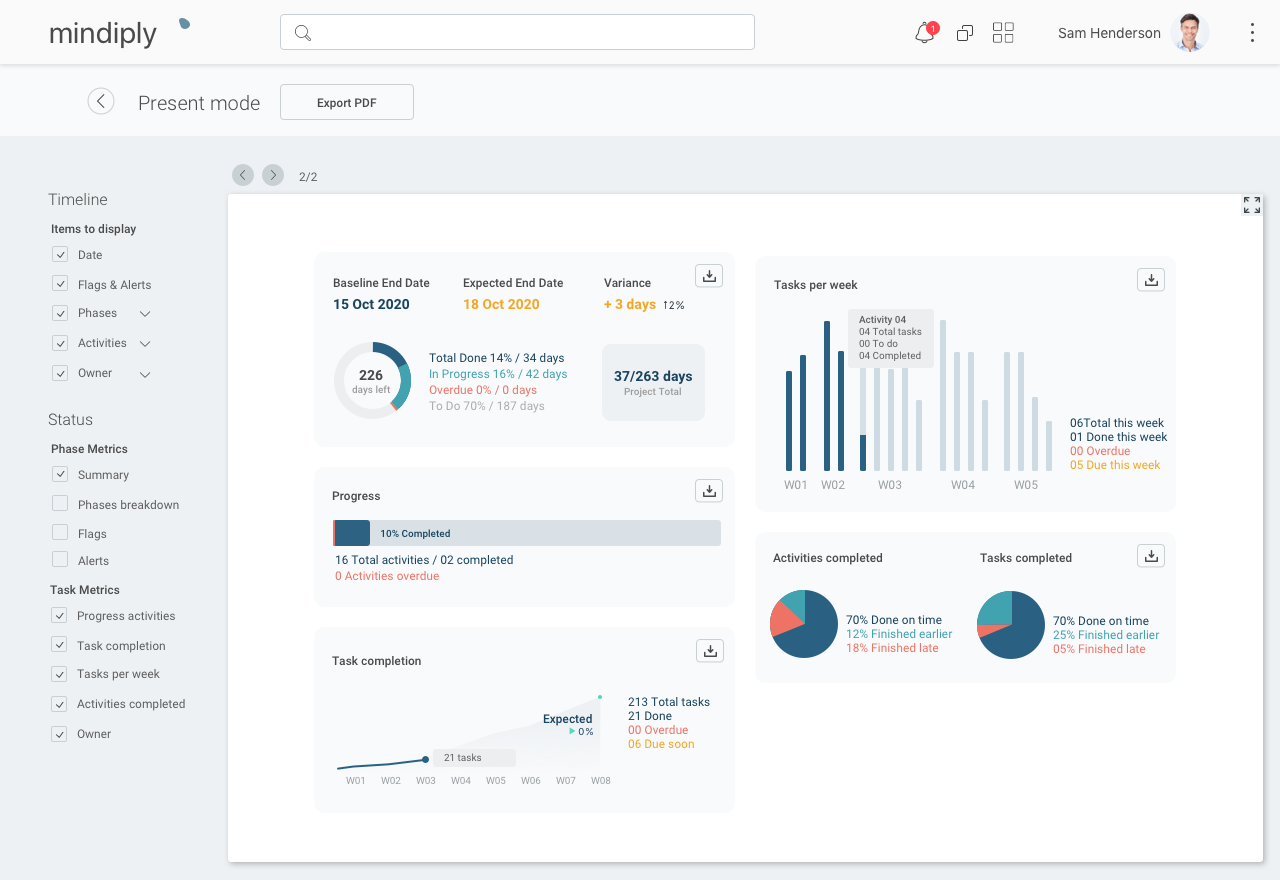
Cover Picture by Freepik







