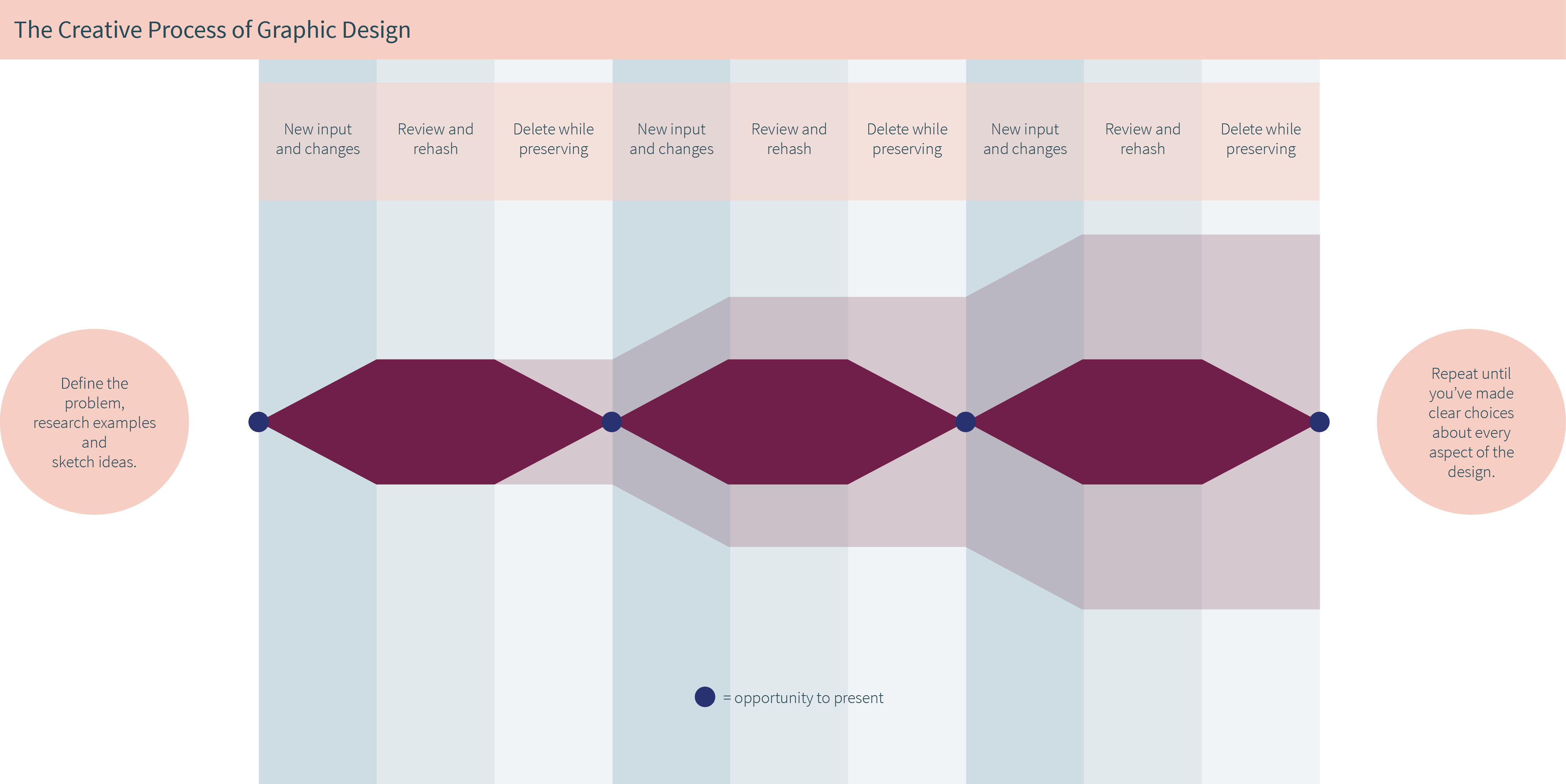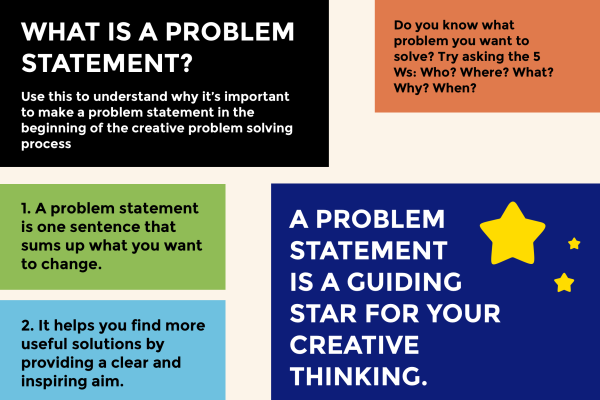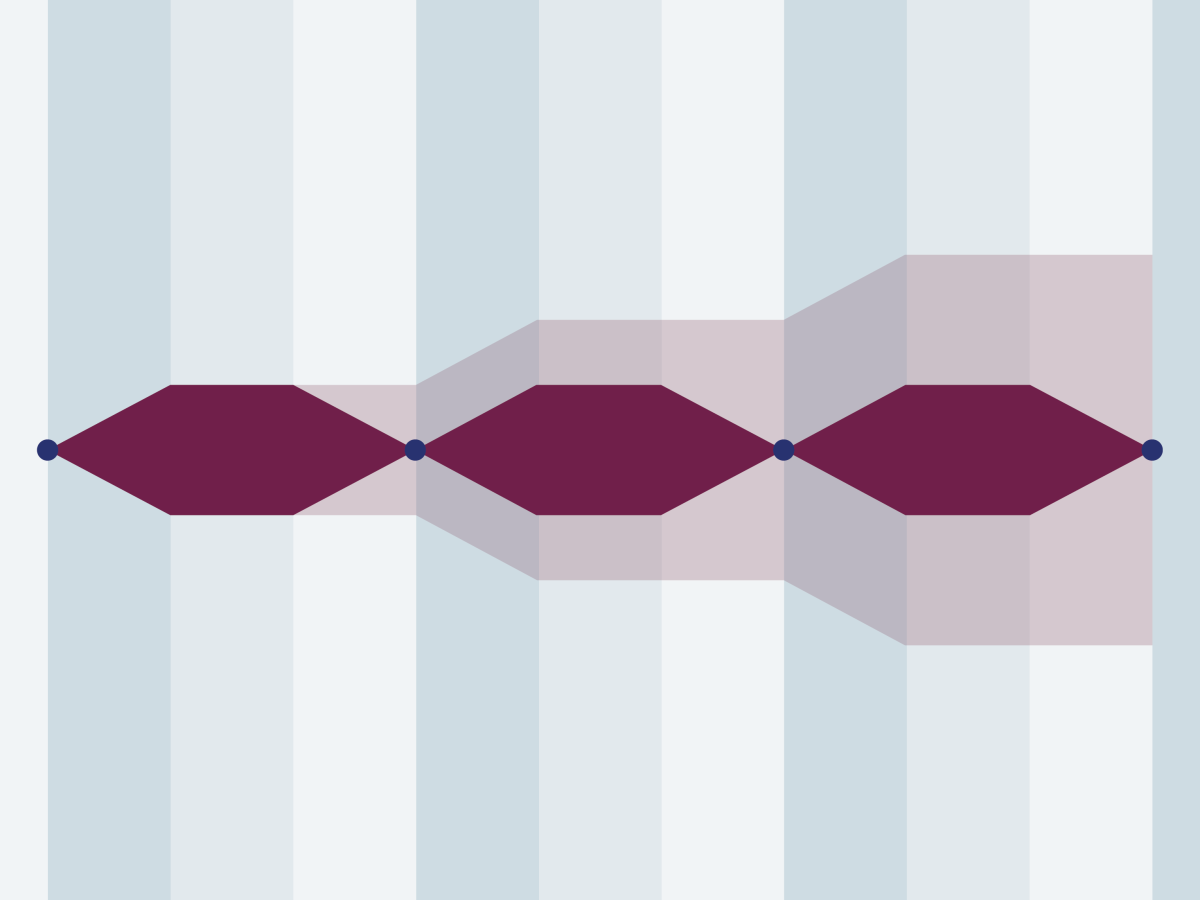
You know you’re not ready to present when...
Sarah Hutchinson22 Mar 16
...you think everything is important.
Here is a quick outline of my creative process when doing graphic layouts. I was using InDesign but it focuses on the abstract process rather than program specific workflow.
It starts at the point you’re ready to start working in your program of choice, probably after a process of defining your problem, researching examples and rough sketching.
The Process:
First thing's first, start working on a file. Just get something down there, whatever is in your head, some kind of basic structure.
1. Preserve
Whenever I want to change something, e.g. ‘What would this text look like in blue?’ ‘What if I had an infographic here instead of a photograph?’ I duplicate that whole page and then you can make all the alterations you want, preserving the old options so you can always compare them.
2. Review
Then, if you’re ever stuck or looking for inspiration you can look through all the work you’ve done (in Indesign I use presentation mode or make a PDF) and see what’s working. You always notice new things and it sparks new thoughts, e.g. ‘What if that was smaller’ ‘Oh, that green actually works, I wasn’t sure’, ‘what if that had rounded corners…”. I write them all down as I’m scrolling through the document and then when you go back to edit all those things you get back into the process and find a whole other host of options to change. And so the process of refinement begins.
3. Delete (+ Preserve)
A tipping point occurs when you’re ready to delete stuff. After all the little alterations, new inputs and rehashes, you now need to get rid of large chunks of work that don't make sense anymore.
Until this point, everything has been interesting. Everything needed to be preserved because it might spark another great idea. Now though, you know more what you’re aiming for and want to clear the decks to focus on that.
It’s interesting because you can’t really force this shift to take place. You can plan for it, based on the scope of the project and the time limit but it’s also something you have to feel and it lets you know you’re ready to move on. You’re at the right stage to make relevant decisions.
At this stage I save the document, and then save it again as ‘[Project Name] 2’. Now I can delete redundant pages to my hearts content, still preserving the old content incase I want to go back in the process.
This process continues in a cyclical manner: preserve, review, delete, until you reach the final design. I’m currently on ‘[Project Name] 8’ designing the layout of the website (this one!).
Here is a graphical representation of the graphic design process:
You’re normally ready to informally present your progress after any of these culls because it shows the next genuine stage of development. If presenting to an outside client or at a more final stage you might want to go through a couple of cycles to make sure it’s condensed down into very clear choices.
Key take aways:
- always preserve work and options, they're a great source of inspiration
- it's a great sign when things seem complicated and you want to delete them. You're ready to move on!