
Project Management Best Practices: 4 Rules for Staying on Track and Achieving Project Success
Francesco Marcatto30 Nov 20
Table of contents
The inability to adequately track a project can lead to delays, or in some cases, a complete derailment of the project as a whole. The old mantra “If you can’t measure it, you can’t manage it” is totally right: if you don’t have the capability to track certain key aspects of your project, how will you ever know whether things are running on time or delays are likely?
In this article, we will look into a few best practices to ensure that you won’t lose focus on your project and stay on track. While this article is directed to project managers specifically, anyone who has a goal and works with others could benefit from this information as well.
Rule 1: Establish a Baseline
Every project is balancing on three legs: scope, budget, and schedule.
1. Scope. In this area you’re essentially establishing what you aim to achieve. The project scope is the main mission statement, the description you hand to investors or clients. “We will achieve X in Y years” and so on.
2. Budget. This is usually where things can get ugly quickly. You need to establish what it means to be “within budget” and how to stay there through the remainder of the project.
3. Schedule. Creating an accurate schedule is key to staying on track. You can review your past interactions to determine a ballpark figure of estimated due dates. However, you need to be honest with yourself. Don’t try to sweeten a deal by promising to deliver something sooner if you know in the past it took you longer to complete. Always estimate “more time” not less.
You can also expand on these elements as you see fit, however consider these three your main components. If any of these metrics are off, you’ll immediately know whether your project is running out of control or not.
Rule 2: KPIs, KPIs, KPIs
It may seem obvious, but the first thing you’ll need to do in order to successfully track your project is to know what it is you are tracking. Think about it for a second… What key performance metrics indicate a successful project? Is it organizing and executing an ads campaign? The completion of a prototype? Or maybe a certain amount of sales generated per month?
When it comes to tracking, we can display PMs behaviour on a continuum between two opposite poles. On one pole, we find PMs who like to track everything. PMS on the other pole, instead, trust their own hunch more than numbers and don’t have a great need for tracking.
As usual, both approaches have their problems. Control freaks will swim in so many numbers that they can lose focus on what’s really important. The risk of looking at vanity metrics instead of the real key metrics is very high. Metric-less PMs know very well the thrill of finding roadblocks and delays when it’s already too late, so they must also master the art of the last-minute workaround.
In sum, you don’t need to measure absolutely everything, but for sure you must measure what’s critical for the success of your project. So, first identify the factors that will let you know that you’re doing a good job, and then create the appropriate metrics, your Key Performance Indicators or KPIs. This section requires time and specificity, so don’t slack on this important step.
You can find an article about how to go beyond traditional metrics here: How to Measure Project Success: Beyond Traditional metrics
Rule 3. Get organised!
Ok, let’s go straight to the point: create your own dashboard with all the metrics you need to constantly check. For those unfamiliar with the concept of dashboards, they are essentially the “back end panel” of your project management software. Similar to your car’s dashboard, a PM dashboard is essentially a widget that captures the performance metrics of a project and displays it in a single place.
Having data is great, but having actionable data is even better. Thus, add to your dashboard what you think or feel “might” be important. Narrowing down the KPIs that are most critical to the success of your project is the first step towards efficiency.
The good thing about modern interactive dashboards is that they are continually customisable. If you don’t like something, go ahead and change it. It’s your dashboard and it must be 100% useful for you.
Rule 4. Use your Project Tracking Software
You’re probably already familiar with popular PM tools. If not, you can find here an article we recently did on some of the best free project management software available on the market today.
Nonetheless, this is probably something we shouldn’t ‘have to mention’ but we will. Many project managers have access to these powerful tools, but don’t fully use them, or their teams don’t use them.
Tools such as PM software are called cognitive artifacts, that are human-made devices that make us smarter and increase our cognitive performances.
The benefits of using a project management platform are numerous, such as being able to communicate effectively with team members and stakeholders, visually tracking progress, assigning tasks to specific people and much more. Having (and knowing how to use) a project management software is key to a successful project these days. Not using a PM software would be akin to using a horse in the world of cars to get around.
Bottom Line
There are no “secrets” or “tricks” for making your projects run on track and without sudden issues. There are, however, some simple best practices which every Project Manager (and everyone interested in pursuing his/her own goals) should know and follow. One last advice: have a look at Mindiply Timeline, the Project Management tool that we have developed following exactly the principles above. You can easily create and share everything project-related (activities and tasks, milestones, etc.), visually track progress on a smart dashboard, automatically create beautiful and meaningful reports, and much more.
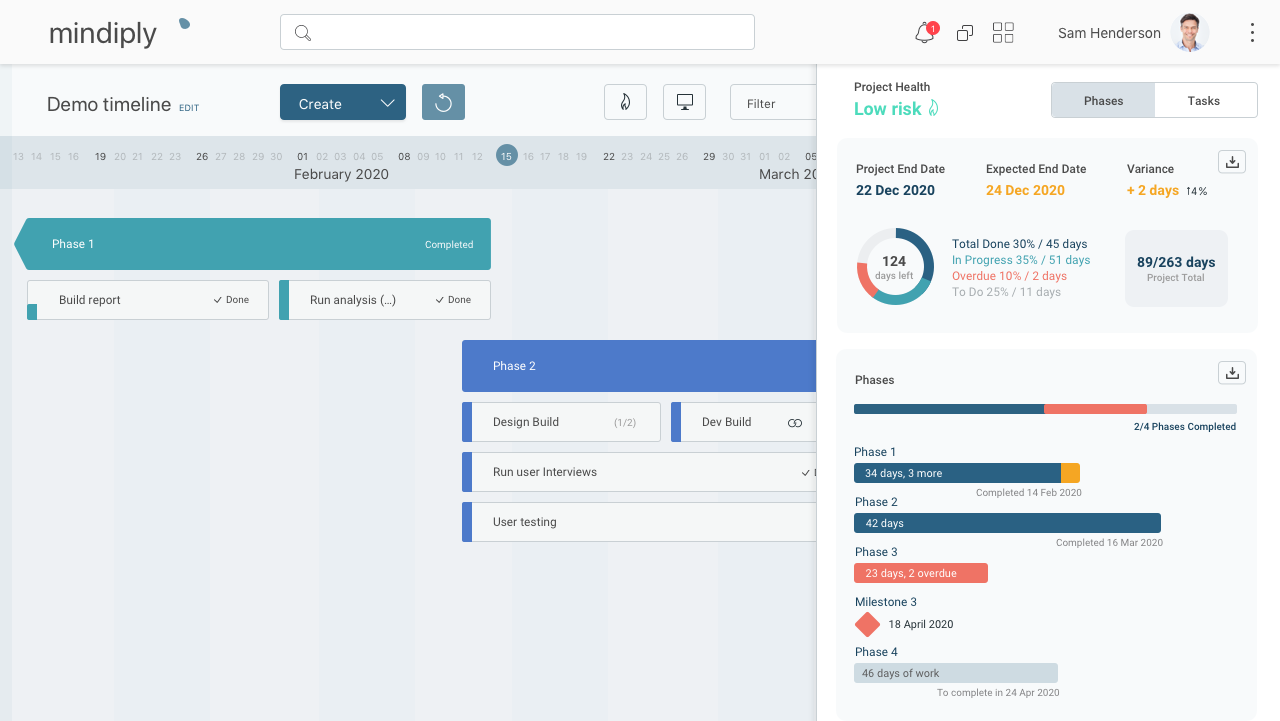
Cover picture by Freepik







