
Behind the scenes of Mindiply Timeline Episode 2: The birth of the Present Mode
Francesco Marcatto29 Mar 21
In this second article of the “Behind the scenes” series, we’ll see how we came to include the Present Mode into Mindiply Timelines, one of the most loved features of our new tool.
When we started jotting down the core features of Mindiply Timelines, our new tool for smart project management, we included things such as an easy and visual way to map your project, a control panel with all the metrics box you need to see at a glance how well things are going, and a smart alarm system to warn you about potential issues well before they become too dangerous. We wanted to include such features because, well, we thought they would be useful and improve the life of the project managers out there. Since we use Agile development principles (and the Lean Startup framework), we knew we had to test our assumptions by talking (a lot!) with our potential users. It hasn’t been an easy task, PMs are almost always overwhelmed with stuff to do, but we managed to find many friendly people who helped us with a lot of great insights. Long story short, this user testing process reinforced our hypotheses about the usefulness of our core set of features, but it also let us discover many other pain points PMs face frequently. Specifically, we learned that having to constantly create reports is the #1 pain for basically every PM we spoke to! Therefore we immediately decided that an automated reporting feature would be a priority for Mindiply Timelines.
Why is reporting so painful?
Reports are essential for communicating progress to stakeholders, but it is also a very frequent and time-consuming activity. Most PMs said they need to create reports at least twice a week, and this for every project they follow.
_“And so that tends to be where you spend probably 20 to 25% of your time is writing and rewriting reports for senior managers who decide they want to see something slightly different.” _Bruce W., PM in a consultancy company
Moreover, reports are useful only if they are clear can be understood by their audience, usually stakeholders, and the information you need to include in the report is often scattered across multiple platforms. So just taking a screenshot of your favourite PM tool won’t work, you need to manually extract all the information you need and format it into a nice, presentable form.
“It depends on what the audience is. If I was going into a project board, I'd want to put it into PowerPoint or something similar to that such that I can display it. Frankly, project owners don't tend to be that interested in using Microsoft Project or looking at pages of Microsoft Project. They want something that's quick and concise. They are interested in the big picture, the last thing they want to do is spend an hour and a half going through the line by line detail on a project. So a PowerPoint presentation would be the word go for that.” Alan B., PM in an IT company
The Present Mode
So, to make PMs life easier and to let them save a lot of time each week, we developed the Present Mode. One click will open this new mode where you will be able to customise which information will be visualised and included in the report. Want to remove sub-activities and dependencies to reduce the visual clutter? Just untick the two boxes and it is done. And it can export the metrics panel too (again, you can customise everything), everything in a handy pdf.
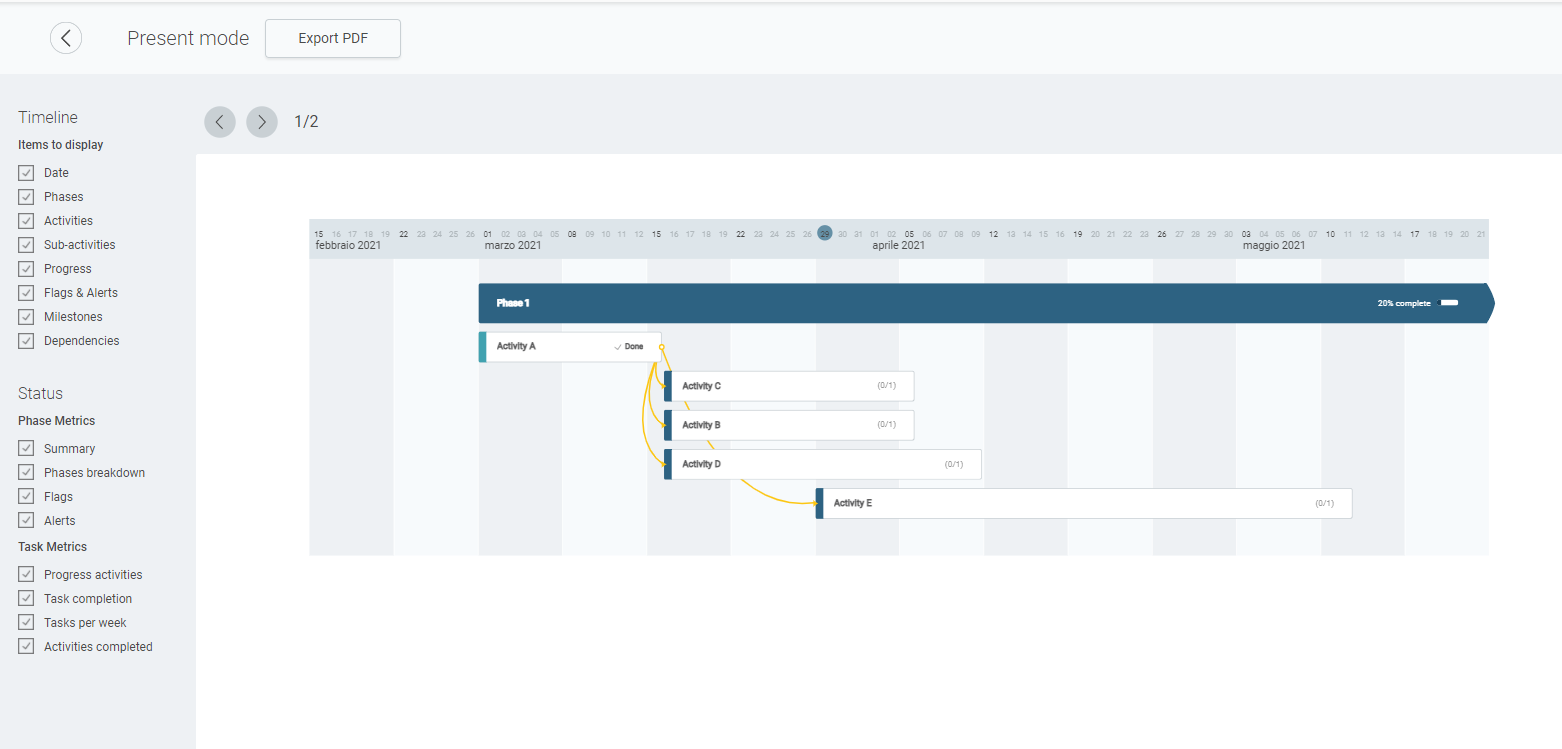
To sum up, the idea for this feature came directly from the needs (and pains!) of the many PMs we talked to. With the Present Mode of Mindiply Timelines, creating reports won’t be a time-consuming activity anymore, so you’ll have more time and resources for focusing on what really matters for moving your project forward.
Cover picture by Freepik







