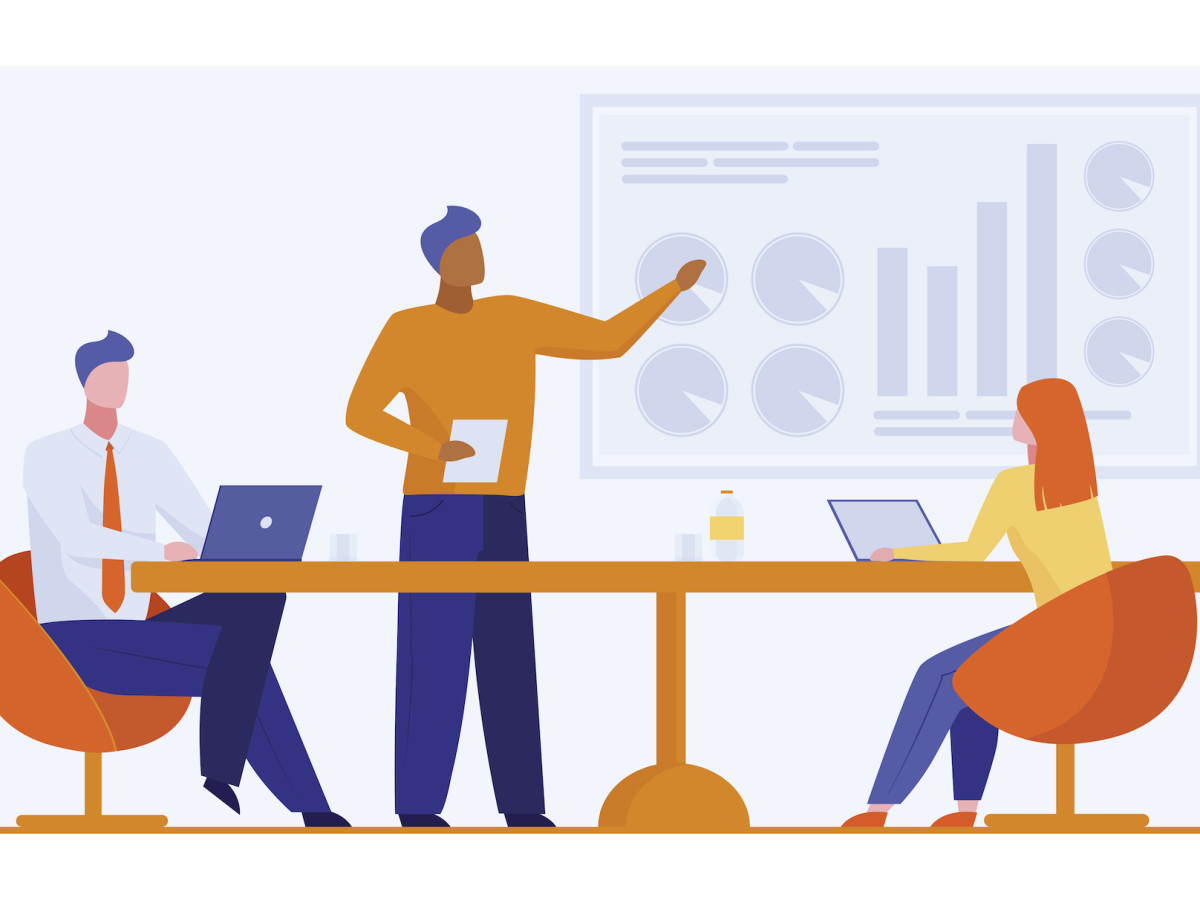
How to create the perfect Project Status Report – Guide and Checklist
Francesco Marcatto9 Apr 20
Table of contents
What is a Project Status Report? To put it plainly, it’s a report about the status and the progress of a project. Sounds boring? You're right, but keep in mind that what it lacks in being a creative concept, it makes up for in terms of functionality.
Every experienced Project Manager will attest to the benefit of having timely and well-formed project status reports, aimed at updating and keeping informant their clients and stakeholders, while simultaneously utilizing it as a tool to navigate his or her team in the right direction.
Some people call it “taking stock”, or “sending updates” or any other term related to informing the right people about how things are developing currently within the scope of the project.
In this article, we’ll be covering the fundamentals of creating a functional status report that facilitates not only the progress of the project but keeps everyone informed about what to expect. You’ll also find a handy checklist, so you’ll never forget what to include your next reports.
What is the purpose of a project status report?
Why send updates to your teams or clients at all? If everyone is doing their job, can’t the client simply trust the process?
The problem is that usually clients and stakeholders are incapable of seeing the layers to a project. They are solely focused on the result and the costs – including both resources and time. Thus, for them, results are the only thing that matters.
While this might seem like a nuisance, experienced project managers know that if you create a well-informed status report that addresses how you are managing the specific pain points of the client, they tend to give you more room to work.
A client or a stakeholder that feels that the project is not going according to plan will try to micromanage everything and overstep your authority. Thus, creating a means of periodic communication, in which you summarise all of the problems and provide the current solutions in play, allows the client to relax and trust the process.
As for one’s team, a status report acts as a beacon. It lets the team know where everyone is at, what is missing, and gives them the big picture of the project. While they don’t need to know everything, like the project manager, it is beneficial for them to see the progress on the work that they are doing. It allows them to physically see that they are moving forward. Forward momentum can be harnessed and converted to motivation. And the status report is a critical tool for facilitating this.
Now that you understand the “Why”, let’s see “What” we’ll include in the Status Report.
What Should I include in a Project Status Report?
When drafting your Project Status Report you should first decide what information you will want to include. The golden rule is simple: relevance is king. Don’t fall into the trap of trying to include every single detail about the project: if something is not relevant to the bottom-line, it should not be included in a status report.
The idea of a status report is to show the “general health” of a project. And thus, it helps to think of your project as a patient and that you’re reading out their vitals.
So, what is vital to your organizational health? What are the things that must be included to indicate how the project is running?
While it is true that every project is unique, there are plenty of good factors that should always be included:
- Names, Names, Names – This can be included as a cover page, and includes:
-
Project name - Remember that clients could have multiple projects running at the same time;
-
Report name - Hint: assign a sequential number and a date to your reports (e.g., “Project X, Status Report #3, 04/03/2020"), so it will be easy to go back the right document in the future;
-
Client name – Skip this if it’s an internal project;
-
Your company name;
-
Project manager name – Who’s in charge of making the project run smoothly (usually you)?
-
Vision Statement/Project Objective – This is also a very important aspect and typically comes right at the start of the document. This is to help remind everyone ‘where we are heading’ and to give a sense of purpose.
-
Project Health – This is the core of the report. Here we take a closer look at things like how tasks have been completed, how many budgeted billable hours have been worked and how many are available, etc. Depending on the Key Performance Metrics that are important to the project, you’ll customize this section differently.
-
Health ‘at-a-glance’ overview – Try to summarise the health of the project with a single, easy-to-understand, information. You can use one of the many commonly understood visual metaphors (e.g., the traffic light: green means that the project is running as expected, yellow means that there have been some delays but nothing serious, red means that there are one or more issues which should be addressed immediately);
-
Project Completion Percentage – Another fundamental information for understanding how things are going, is the project completion rate. It is usually displayed by a percentage (e.g., 30%) or by using a visual chart, such as a progress bar, pie chart, etc.
-
Billable hours – How many billable hours have been spent until now on the project? How many are left according to the budget? Skip this if you don’t need to track hours spent on the project.
-
Completed Tasks vs. Expected Tasks – How many tasks have been completed so far? How many should have been (ideally) completed?
-
Pending Tasks – What are the tasks you’re currently working on? How far are they from completion? What are the actions required to complete them? Do you expect to complete them on time?
-
Roadblocks/Issues and Workarounds – Include this section if there have been delays or other issues are making your job difficult. Remember to always include also what are you doing to work around them. If you don’t have a solution right now, be honest and write that you’re working towards it.
-
Any Relevant Links (optional) –If you have something to show, like a video or anything else, go on and show it! Including links and more information is a wise move, so if clients and stakeholders wish to explore further, they can easily do it. They might not look at it, however, it never hurts to have some information that allows them to feel like they are ultimately in charge.
-
Contact information – Yes, clients, stakeholders and your team members know where and how to find you. But go the extra mile and add your contact information, and say it explicitly that you’re always available for explaining things further.
The Project Status Report Checklist
There you go, you can download the checklist here: Project Status Report Checklist
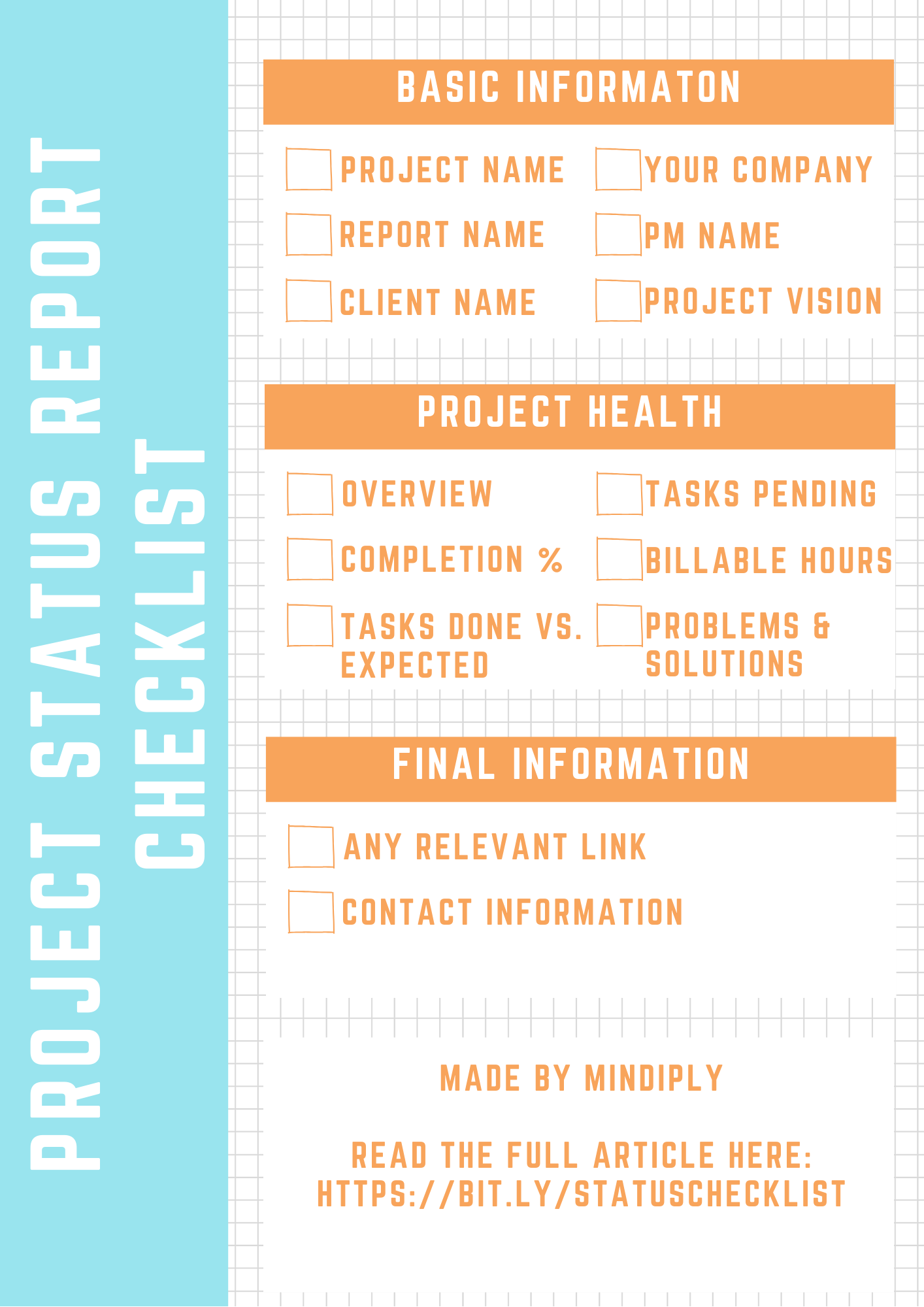
Mindiply Timeline: The online Tool for Project Status Reports
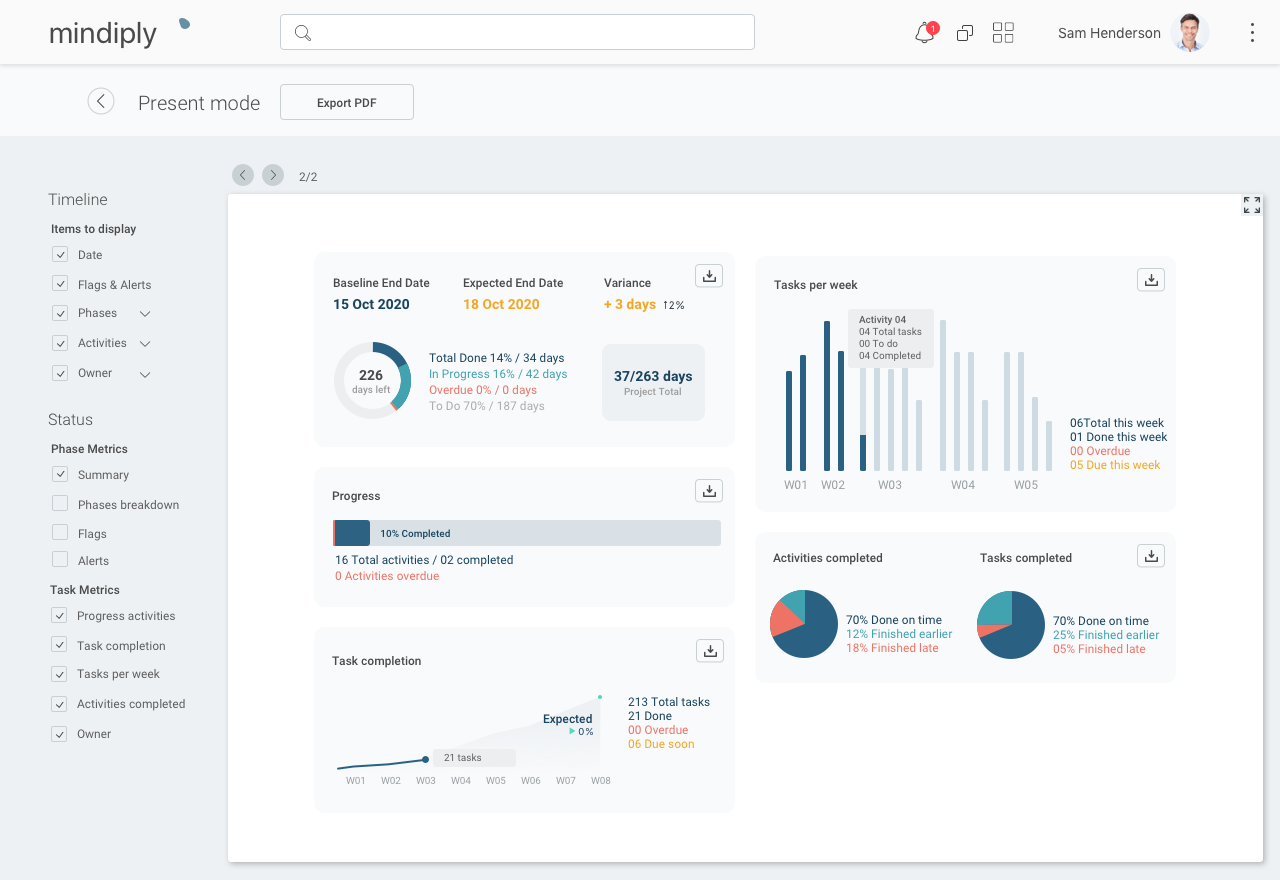 If you are looking for a smart and easy way to automatically create beautiful and powerful project status reports, we have the tool for you. In Mindiply Timeline you can intuitively create plans and projects, monitor their advancement, and create automatic progress reports that you can share with your team members, clients, and stakeholders.
Want to see Mindiply timeline in action? Get a free demo today here: https://mindiply.com/
If you are looking for a smart and easy way to automatically create beautiful and powerful project status reports, we have the tool for you. In Mindiply Timeline you can intuitively create plans and projects, monitor their advancement, and create automatic progress reports that you can share with your team members, clients, and stakeholders.
Want to see Mindiply timeline in action? Get a free demo today here: https://mindiply.com/







