
How to Get a Constant Flow of Info for Updating Project Progress
Francesco Marcatto11 Jul 19
One thing is certain within the world of a Project Manager: the need for accurate and consistent data is critical. Without timely updates on the progress of your project, you’ll live in a project management limbo. How well things are going? Are team members completing tasks and activities on time? And what about that carefully crafted Gantt chart, is it still representing the current flow of the project, or is it just an ideal abstraction of what should have been, while in reality you are already behind schedule?
Without a constant flow of updates, you just don’t know. This could ultimately lead to missing deadlines and skewing the project outcomes.
In order to remedy this, we have several tools at our disposal we can incorporate everywhere. People have access to platforms via mobile applications, web-based platforms and even messenger groups. However, despite all of these amazing tools at our disposal, some people still seem to fail to update their progress consistently.
As a consequence, chasing down coworkers to figure out how far along they are with a particular task is a very common and frustrating PM experience…
Why do people do not update their progress?
There are a number of reasons why people simply don’t always provide updates. Basically, we can distinguish two main issues, which are strictly correlated: the human element and the technology element.
The human element: Team members don’t understand the importance of updates
The first element is simply ignorance. It’s not that they are stupid, of course, is that many times they just ignore the importance of providing constant updates.
After all, every single person is the hero of their own journey. What’s important to you, might not be important to your coworkers. However, this doesn’t mean that they can’t learn how important it truly is.
In these cases, it’s important to be able to tap into the belief systems of your coworkers. You need to equate the importance of updates within their own criteria. It’s necessary to make them aware of what a failure to send an update could lead to. They need to see why it’s important to you, but mostly, how it could affect other people’s work and the flow of the whole project if they don’t do so.
Mind you, I’m not saying that you should threaten your coworkers. That kind of motivation never works, on the contrary, it usually translates into a loss of productivity over time. Rather, by getting your team members to “buy” into the success of the project, and attaching an emotional aspect to the collective effort, will help motivate them to increase effort to provide constant updates.
The technology element: Inadequate tools or training
These days, every project is being managed through some sort of tool or platform. Tools are both a curse and a blessing: they can simplify tremendously the PM life, but they can also add an extra layer of complexity. There are at least two tools-related issues: tool complexity and tool abundance.
Let’s face it: many PM tools are quite complex to use, especially for users who are not developers. The interfaces are complicated and different from what people are used to. People like things simple, like to do their own work, and do not like to learn how to use some over-complicated tool just for providing you with updates. Hey, I already have super-strict deadlines, why should I waste more time and effort for learning how to use this damn clumsy tool? No way!
On the other side, people can already be using their own tools, which (of course!) don’t always automatically communicate with your big PM tool. For example, a team can use a Kanban tool to keep track of their tasks. They go on with their work and diligently update the Kanban board, but their progress is not reflected in the overall project.
The perfect tool would be one that includes both project management and task management, easily accessible and usable even for non-developers. Doers have access to their tasks in their preferred format (Kanban, To-Do lists, etc), and updated are automatically reflected in the project management interface too.
I haven’t found something similar yet, therefore my suggestion is to provide adequate training on the new tools or, even better, to find some common ground for communicating progress updates.
One solution is to create a shared document with all of the steps and responsibilities of all team members. You can simply load up your spreadsheet and colour code each team member for the sake of organization. The team member would simply need to log into the document at the end of the day, select the tasks he or she was working on, colour code them and leave. This would provide a single point of reference for you to always know what’s going on.
An even simpler solution is to use a popular communication tool such as Slack, MS Teams, or even Whatsapp. Team members will still use their favourite task management tool, but then they will send you the updates using the communication platform.
Two more suggestions for getting a constant flow of updates
Make “Update Progress” an Explicit Task
Let’s go back to the Human Element: Most people simply want to focus on their tasks. This is why you got them in the team, because they can hone in on their specific skills and experiences to complete a task. They complete a task and then go on with another one. Updating progress is usually something extra, that they have to remember to do (psychologists call this “prospective memory”, e.g., the ability to remember to carry out intended actions in the future; I did some research in this field many years ago).
So here’s the trick: simply make “update progress” an explicit task. This way you don’t have to rely on their memory, and they can’t ignore it. It no longer is “the team’s update”, it’s their own: Without doing it their to-do lists won’t be completed.
Create a Communication Routine and follow it strictly
Depending on the urgency of receiving updates, you can create a “Communications Routine” that will motivate team members to fill out the data.
A Communications Routine is simply put, a day or two out of the week where the entire team comes together and does updates. This isn’t a “meeting”, but rather a quick “Let’s share what is happening” by sending updates on tasks and activities progress.
This provides a dual solution to the problem:
-
It forces the team member to actively update their progress on a specific day
-
It places social pressure on them to consistently update. Imagine if they are the only one who didn’t update the progress report. Our egos are great motivators.
A Communication Routine works best if it’s decided and communicated in advance, at the beginning of the project, and if you follow it strictly. No matter what, each Friday at 10 we share our updates. Miss it once or twice, and it will become an optional activity in people’s minds.
Bottom Line: Manage the People as well as the Project
One of the key things that Project Managers must realize is that people are not “consistent variables”. Depending on whether the dog ate your favourite shoes in the morning, or a traffic jam on your way to work, it will affect your performance throughout the day.
These factors influence their behaviour which ultimately trickles down to skewing the project outcomes, therefore the “Human Element” is always a variable that every Project Manager needs to consider.
Nonetheless, it isn’t in the best interest of a Project Manager to chase down coworkers to figure out how far along they are with a particular task. Thus, it’s the responsibility of the project manager to not only manage the project, but the people as well.
We might be able to provide our coworkers and team members with all of the incentives and tools necessary to consistently update, but if we are not able to motivate them and to make updating a smooth and effortless process, then we will always be facing an uphill battle.
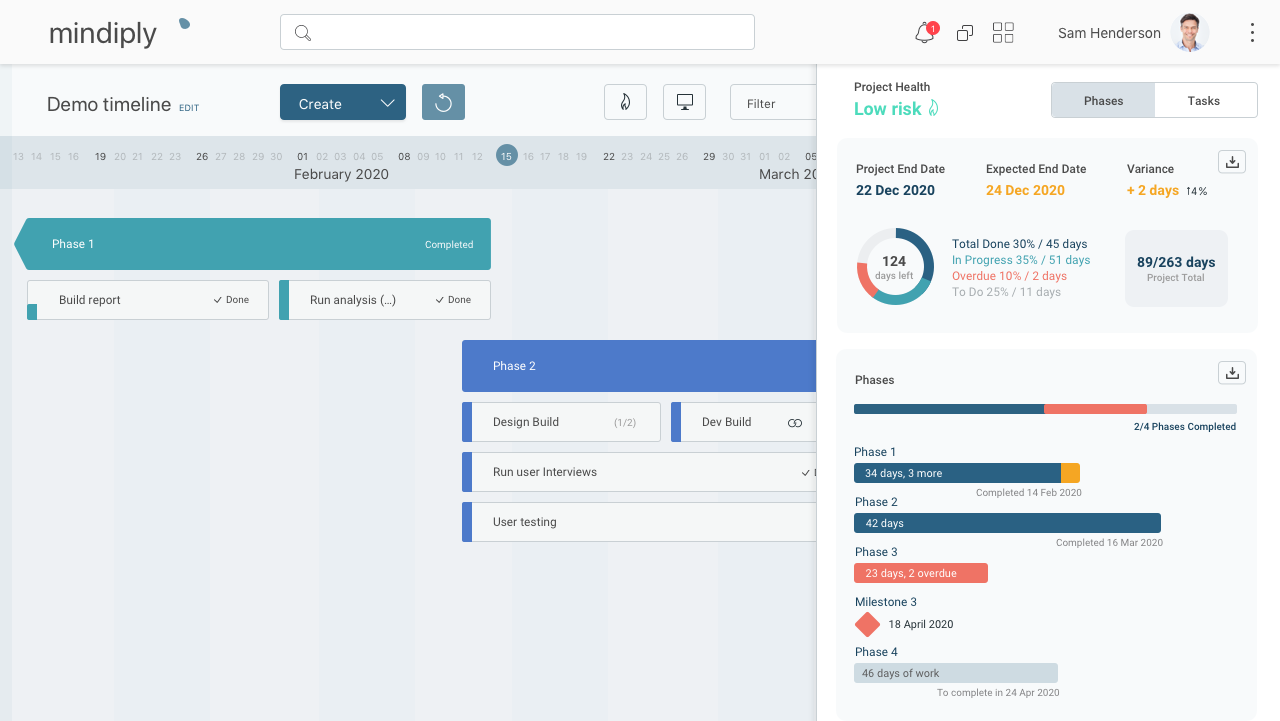
Looking for an online tool that will make your life as a Project Manager easier, and engage your teammates and stakeholders? Try Mindiply Timeline, a new smart tool for project management. Get access to a 30-day free trial!







