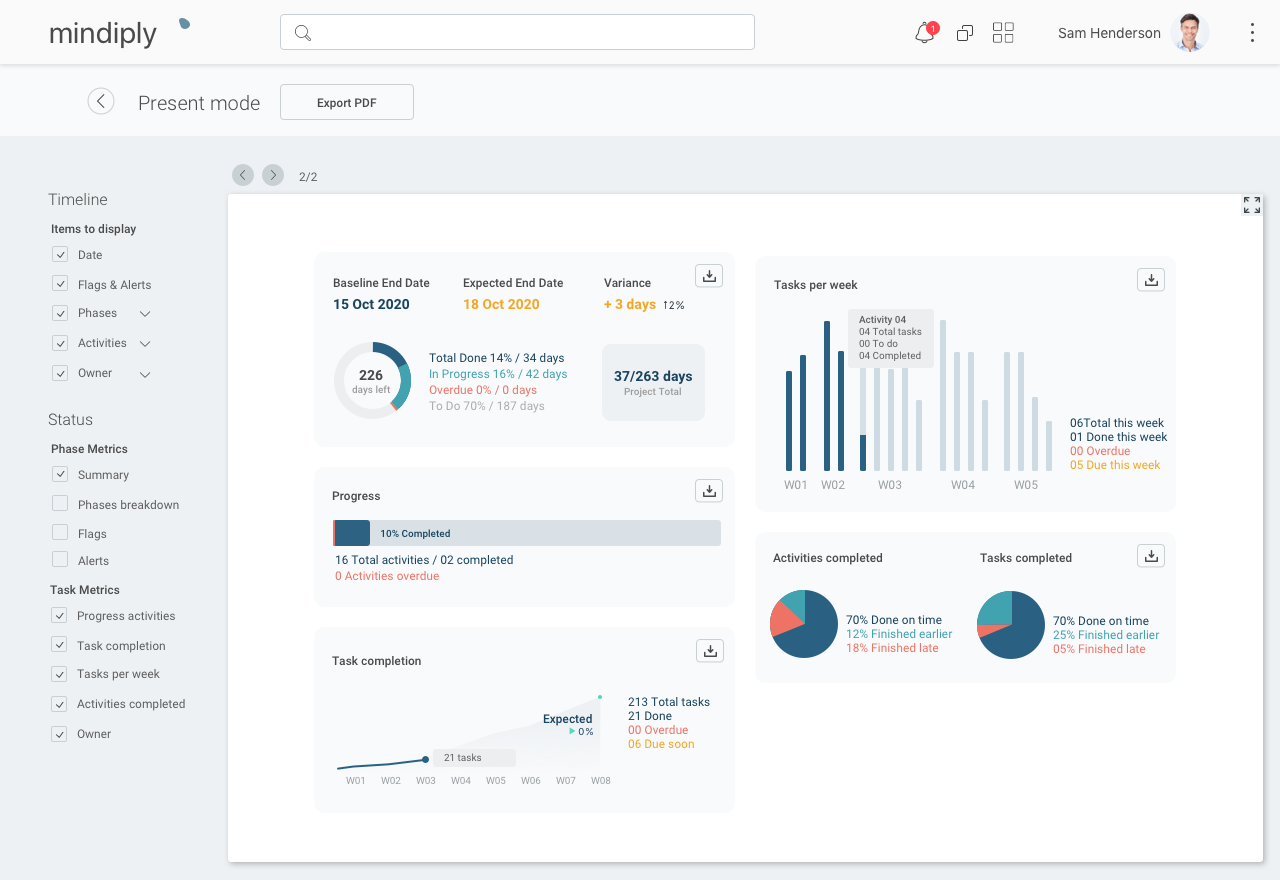How to communicate project status to clients and stakeholders
Francesco Marcatto29 Oct 19
What is the best way to communicate the progress of your project to clients, stakeholders, and to other people who in general don’t have a deep knowledge of your work, yet their opinion really matters?
Well, let’s go straight to the point: if you use minutes or spreadsheets, you’re doing it wrong. Really, really wrong.
In this article, I’ll explain why this is wrong and what you can do instead.
The curse of knowledge
We human beings are born to communicate. Indeed, we are very good at communicating simple things, as most of our daily conversations and messages are about.
We are not so good, however, at communicating complex stuff. When explaining something complex to people with lesser knowledge than us, we tend to strongly overestimate how well they will understand and remember what we are communicating.
This phenomenon is so widespread that it has a name (the curse of knowledge), it has been studied by academic research (see ) and there is an entire book explaining how to deal with it: Made to Stick by the Heath brothers, a favourite of mine.
This is exactly what happens when communicating the progress of your project. You know everything about it, what you and your team did and why, what went well and what has been delayed, and so on. And you have to communicate with people who have a fraction of your knowledge (and, as we all know, sometimes they just don’t have a clue).
What to do and what not to do
Effective communication doesn’t come easy. Luckily, there are some suggestions we can follow to remove the curse of knowledge. Keep it simple, concrete, and if possible, narrate it as a story. These are just some of the many tips coming from the Heath brothers book.
Avoid jargon
Each job is usually filled with acronyms and specific terms. The simplicity principle says that it’s much better to keep the language simple and to avoid using over-specific terms, unless you are 100% sure the receivers and you speak the same language.
Keep text to a minimum
Spreadsheets, minutes, and long texts generally require attention and concentration to be understood. Using this communication channel, you impose an additional cognitive load on your receivers. And reading text requires time too: are you sure they will have the time and dedication to carefully read everything?
Go visual
Ok, I have to avoid text, got it, but what's the alternative?
The answer is easy: visual communication. Charts, diagrams, and especially timelines are smart methods for visually communicating how well your project is performing. A picture is worth a thousand words, so the receivers will get the project’s overview at a first glance. This is exactly the concrete principle in practice.
Smart timelines
Timelines are the best way of representing the progress of a project.
First, the left-to-right bar is a natural way of displaying the passing of time, thus it is intrinsically simple and concrete.
Second, with the right online tool, you can easily create smart timelines, that are simple, beautiful, and at the same time include every information the receiver may want.
Gantt charts have long been the the de facto standard to do so, but simpler visual diagrams have emerged since. You may not be suprised to know that we do offer a product to work with project timelines, and that you can check it out with the Mindiply Timeline free trial.
The clear structure means that the receivers will immediately get the general gist of the project progress, and if they are interested in going deeper, they can open the bars and find every further detail they need.
Bottom line
Don’t take good communication for granted. Unless you want to hide some bad news about your project under the carpet, you should take extra care into crafting an easy to understand, intuitive project overview.
Visual communication, timelines especially, is your best choice to communicate your project status to clients and stakeholders, and also for internal communication, so you can always be sure that all of your team is on the same page.
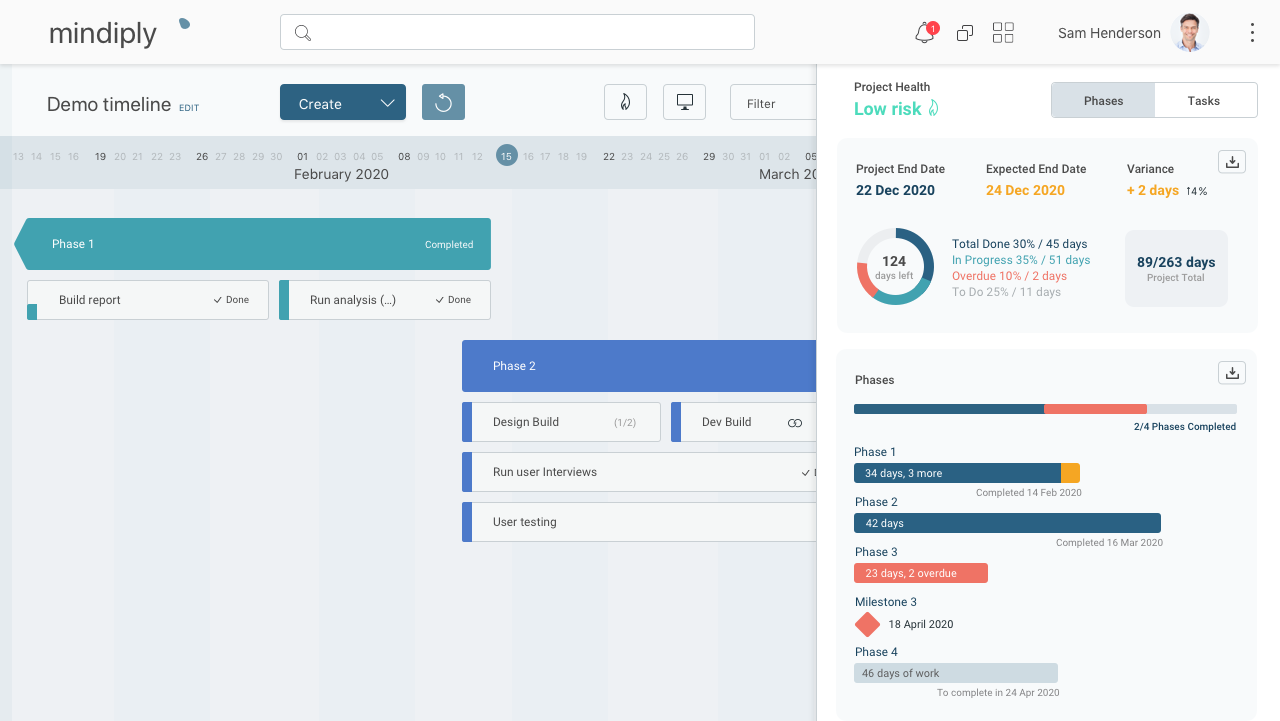
There is a new online tool dedicated to project managers which will make communication with clients and stakeholders easy and pleasant. It's called Mindiply Timeline and it will produce for you status report updates that you can customise. If you want to see it in action you can start with a free trial.